Renowned for its creative software solutions, Adobe has ventured into the realm of AI-driven audio editing with the introduction of Adobe Podcast AI. This cutting-edge platform is designed to assist podcasters of varying expertise levels in crafting top-tier, polished podcasts.

In the following discussion, we will delve into a thorough exploration of Adobe Podcast, covering its features, advantages, real-world applications, and considerations regarding safety. Additionally, we will conduct a comparative analysis with other AI-powered audio editing technologies to aid you in determining whether it aligns with your podcasting needs.
What Is Adobe Podcast AI?
Adobe Podcast AI, a cool cloud-based tool that brings a touch of magic to your podcasts using smart technology. It's like having a super-smart assistant for your audio creations! This nifty platform uses the power of artificial intelligence (AI) to make your podcasts sound even more awesome.
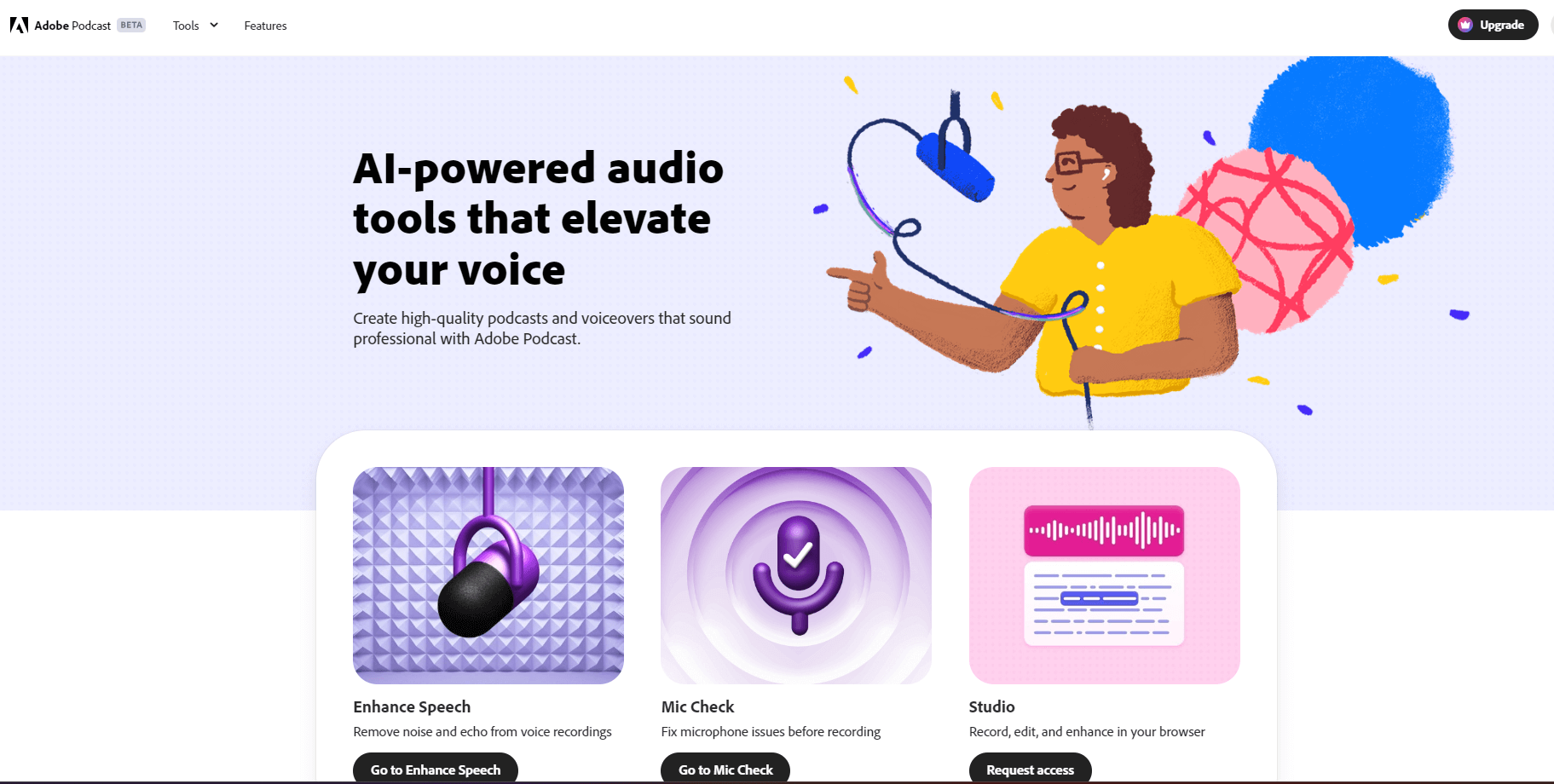
Picture this: with Adobe Podcast AI, you get voiceovers, snazzy audio edits, and a bunch of other cool features. It's not just any tool – it's like having a wizard in your editing suite!
Create Amazing Websites
With the best free page builder Elementor
Start NowJust like those top-notch AI audio tools out there, this platform analyzes your podcast audio using smart algorithms. What does that mean for you? Well, it can whip up transcripts, captions, keywords, and summaries in the blink of an eye. Plus, it's got your back with noise reduction, echo reduction, vocal sprucing, and even does some editing wizardry on its own!
And here's the best part – it's not some complicated thing. You can find it on the web, making your podcasting journey as smooth as butter. And guess what? If you're already rocking the Adobe Creative Cloud subscription, Adobe Podcast AI is part of the gang!
What makes this even cooler is that Adobe Podcast AI shares its brainpower with other amazing Adobe products like Audition, Photoshop, Premiere Pro, and After Effects. Yep, you heard it right – it's like your podcast gets a taste of the same AI magic that's been wowing photographers, video editors, and motion graphics maestros.
How Adobe Podcast AI Is Different From Adobe Audition?
Even though Adobe Podcast AI is user-friendly and great for podcasters, it's still in testing (beta) as of now. This means it might not do everything Adobe Audition can do with audio editing.
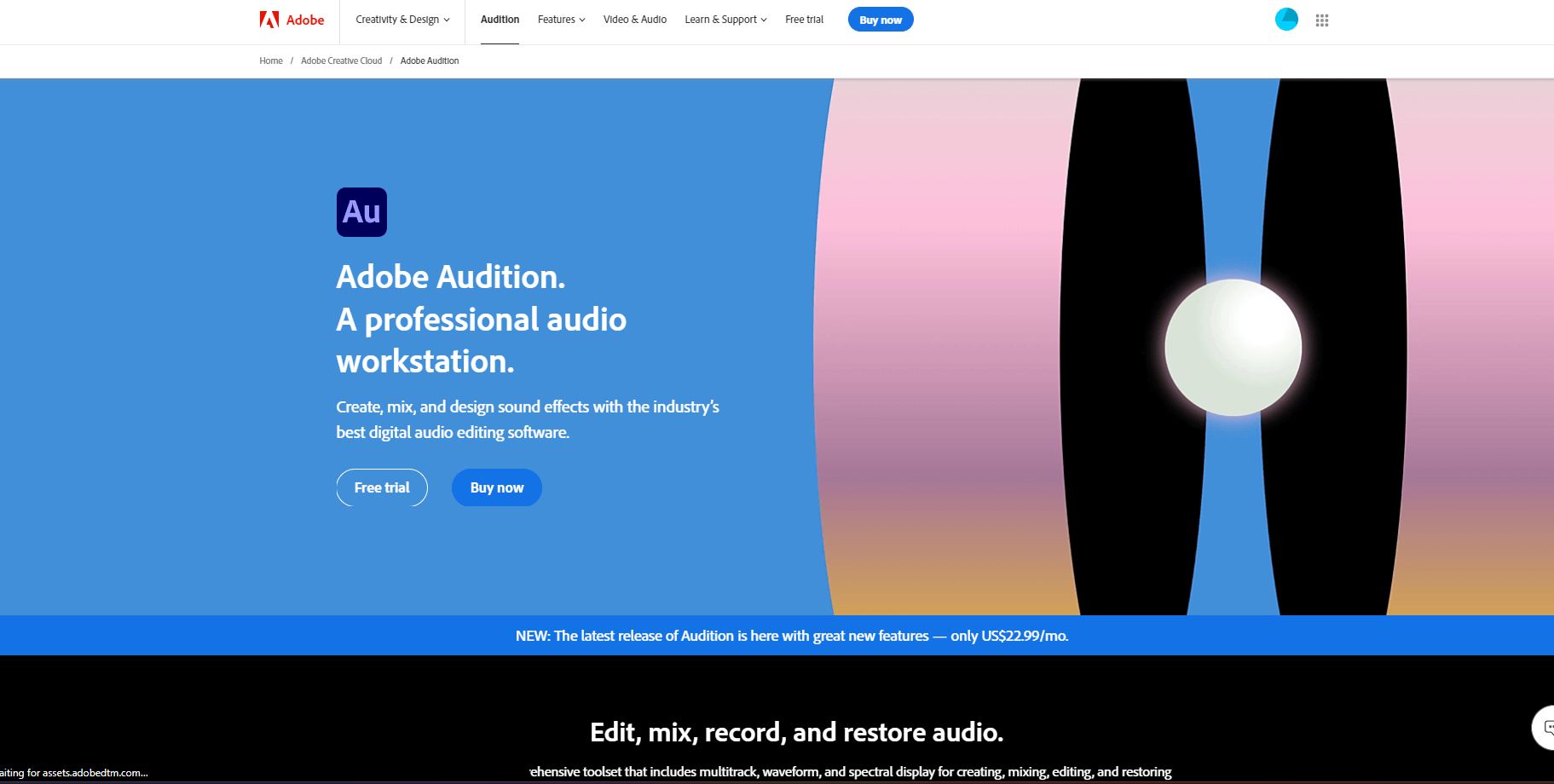
Now, Adobe Audition is a tool for professionals who work with sound, like musicians, producers, and podcasters. It's different from Adobe Podcast AI because it has a bunch of advanced tools for editing, recording, and mixing audio. While Adobe Podcast AI is made to be easy, Adobe Audition is more complicated and might need you to know more about editing sound.
Something to remember is that Adobe Podcast AI is free, but to use all the cool things Adobe Audition can do, you need a subscription. So, these two Adobe tools are for different groups of people who want different things from their audio editing.
Features Adobe Podcast AI
Adobe Podcast AI comes with strong tools that make it easy for podcasters to create top-notch podcasts, even if they're not experts or don't have fancy equipment. In this section, we'll talk about all these cool features and how they make a difference.
Enhance Speech
This amazing tool, powered by AI, has a cool feature called "Enhance Speech" that's a game-changer for podcasters and content creators. It uses super smart AI tricks to make audio recordings sound way better by fixing two main issues: pesky background noise and annoying echo. This feature turns regular recordings into super-professional-sounding audio by carefully getting rid of these annoyances.
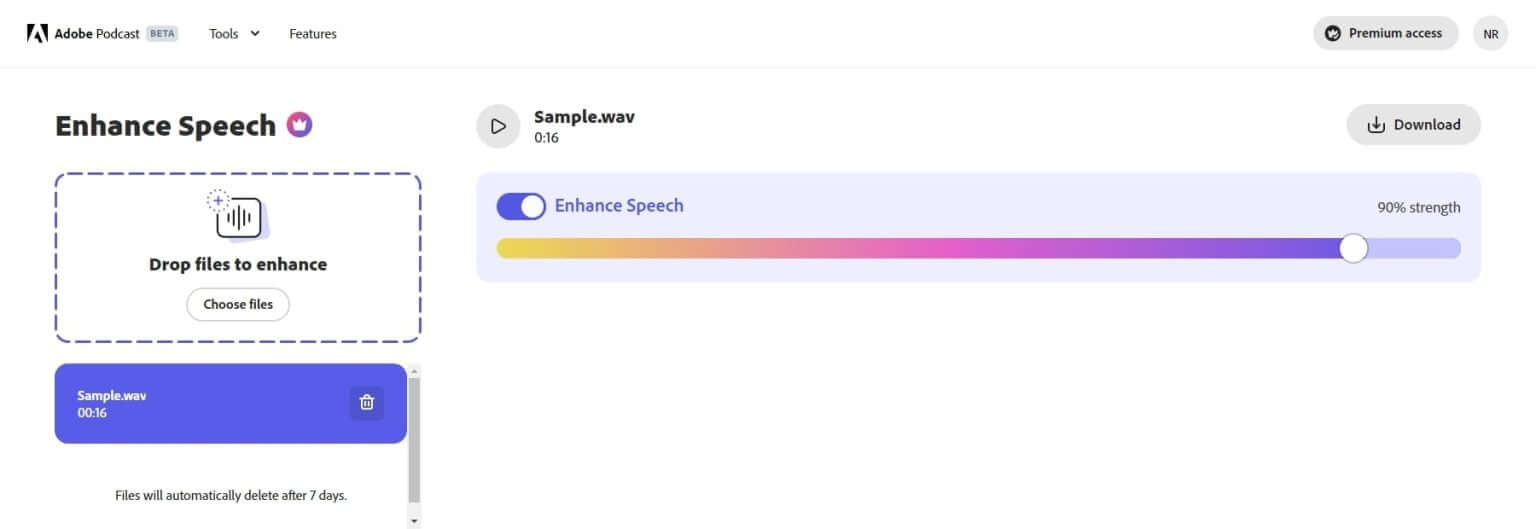
To make the most of this feature, just upload audio files with a few details. The file type should be audio, and it shouldn't be longer than 1 hour. This means even long recordings can get a boost. Keep the file size under 500MB, and you're good to go—this covers a bunch of different audio files. And to keep things fair, there's a limit of 3 hours per day so everyone gets a fair shot. You can even check out how awesome your audio will sound before saving the final result to your computer. Cool, right?
Mic Check
The "Mic Check" feature helps fix common microphone problems like low sound or distortion, making sure your recordings sound clear.
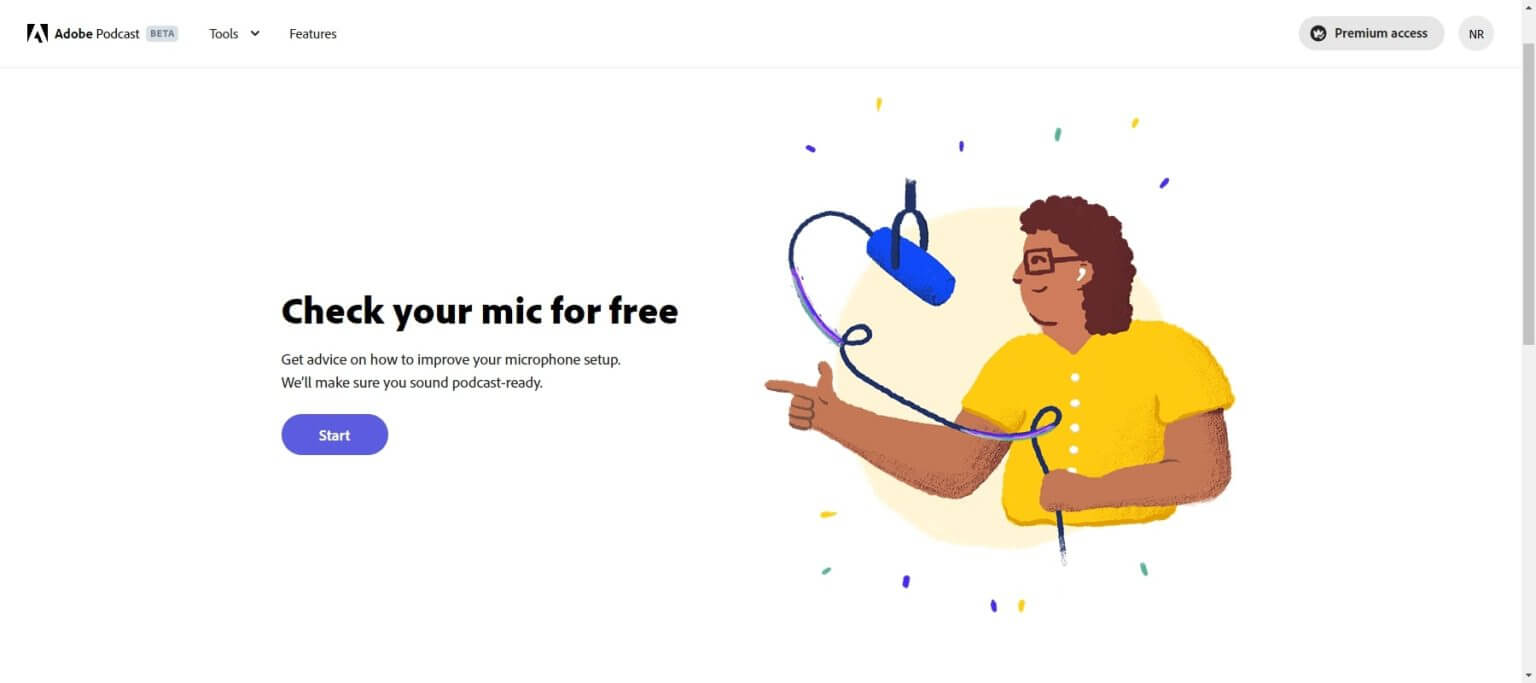
To test your mic, just follow these easy steps:
- Allow microphone permission for the tool.
- Click "Test mic" and say, "How's my microphone setup?"
- It will give feedback, like in the screenshot.
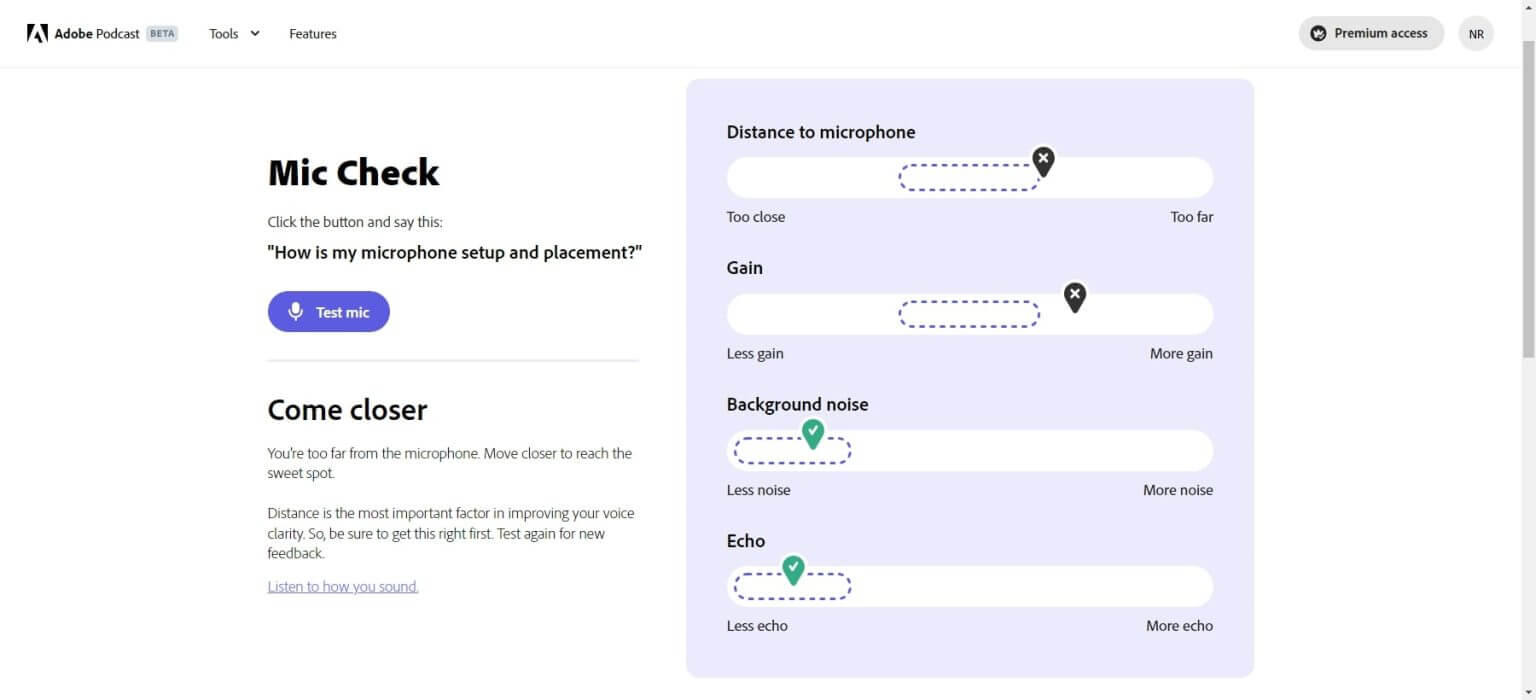
The feedback covers four things:
- Distance: If it says a high distance, you're too far.
- Gain: High gain means distorted voice.
- Background noise: No noise is good; people can hear you.
- Echo: Less echo is better; it's when your voice bounces off walls.
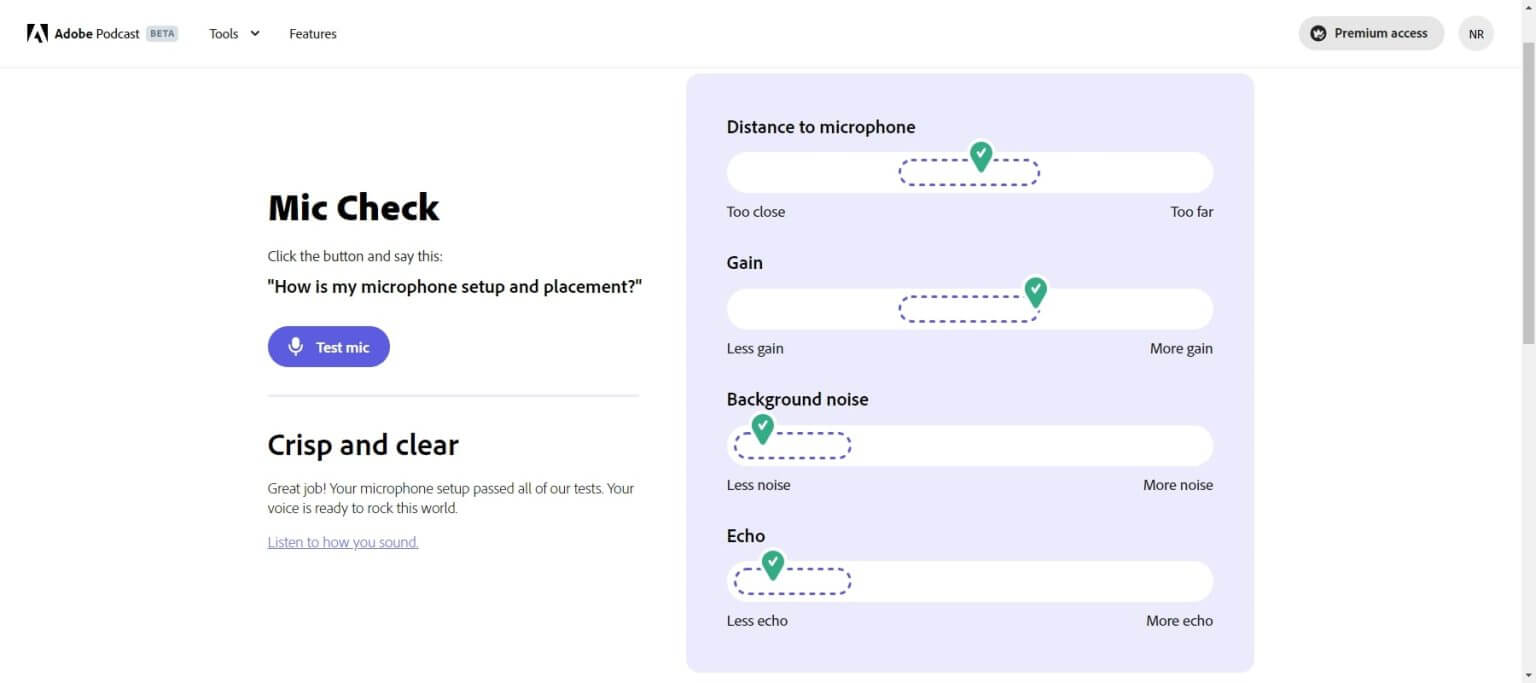
After fixing issues, I retested, and it worked! "Mic Check" also lets you hear your voice.
Studio
Adobe Podcast AI's "Studio" is a user-friendly online tool designed for podcasters. It lets you easily record audio and perform advanced editing tasks, such as working with multiple tracks, adding music and sound effects, and adjusting audio levels to perfection. Just like the "Mic Check" feature, Adobe Podcast AI seeks your permission before starting a new project.
Once you're in the "Studio," you can begin recording or invite others to join your podcast. Additionally, you'll have four options:
Upload: Directly upload your music and recordings to the Studio.
Music: Choose music from the provided collection or upload your own.
Placeholder: Mark where you want to add content later.
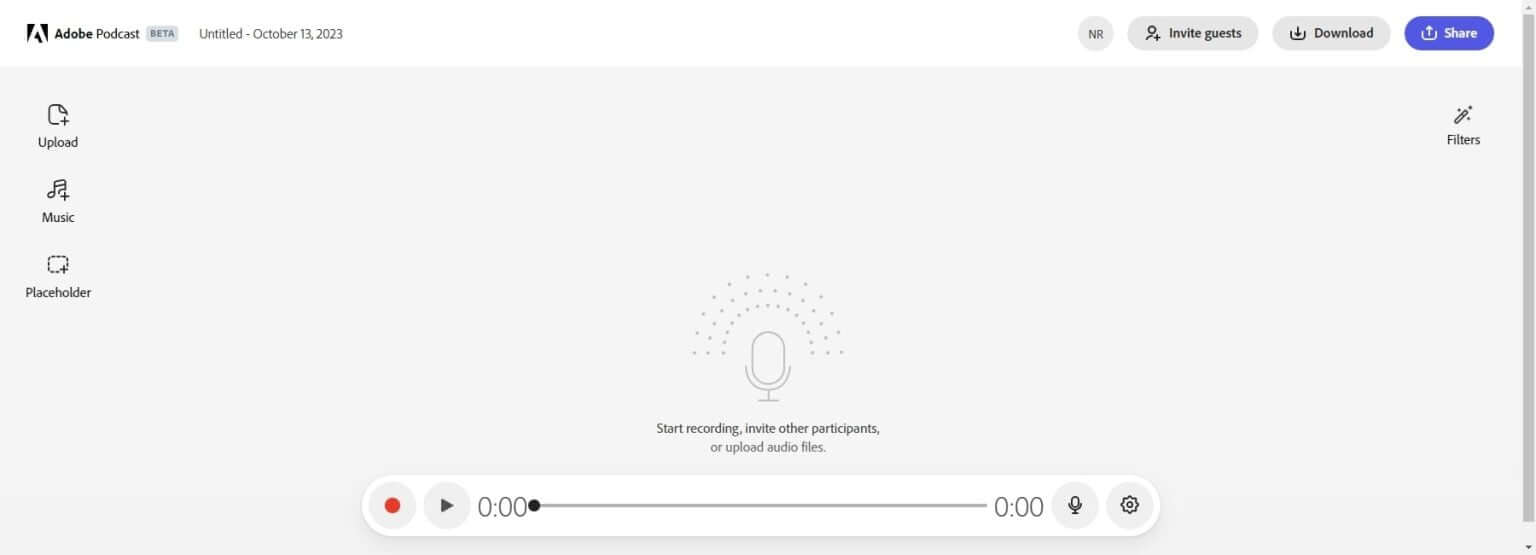
Filters: Use the "Enhance Speech" feature to improve the quality of your recorded audio.
Transcription & Editing
The AI-powered Transcription and Editing tool in Adobe Podcast Studio can automatically turn spoken words into text, making it easy to edit and search through audio recordings. This feature is a big time-saver for podcasters, especially when creating detailed episode notes or transcripts. You can effortlessly cut, copy, and paste audio just like you would with a text document, streamlining the editing process.

In my situation, I recorded a nine-second audio clip, thinking it was an introduction. However, there were a few mistakes in the transcription. For instance, it wrote "Elegant Themes" as "Arrogant Teens." To fix it, you can click on the incorrect word and select "Correct Transcript."
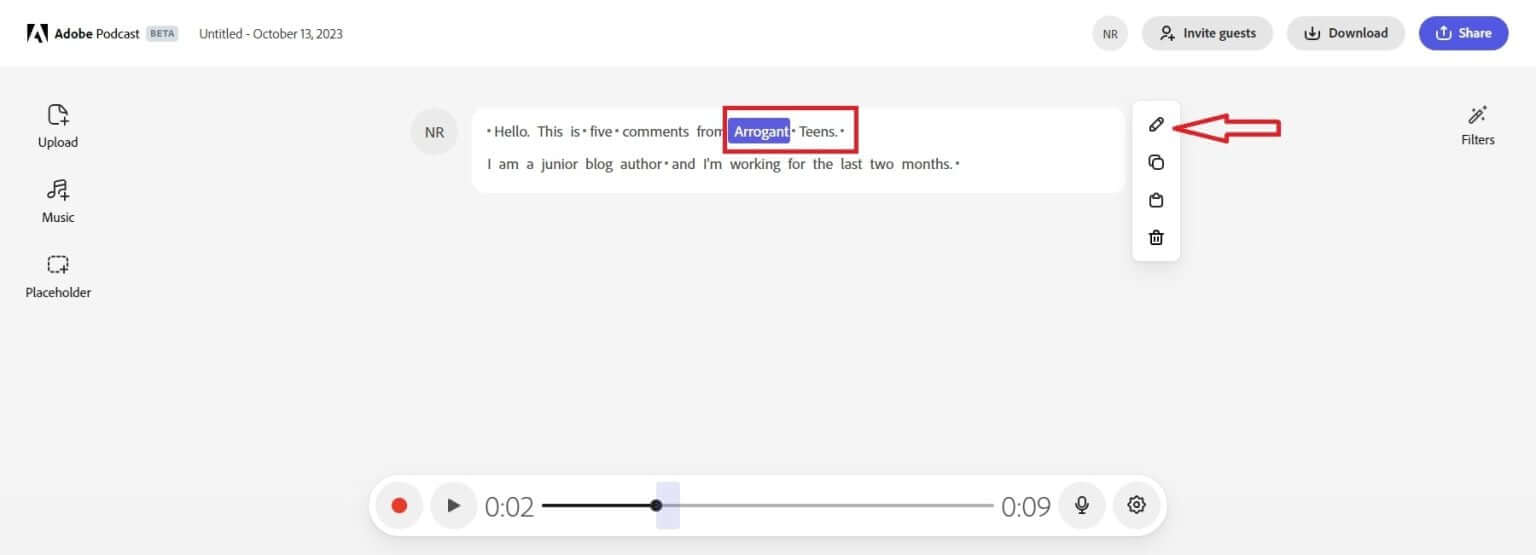
Professional Recording
The "Record with Remote Guests Like a Pro" feature lets you easily record podcast episodes with guests who are far away, even if they have internet issues. It does this by saving each person's sound separately in a high-quality format (16-bit 48k WAV) for professional-sounding audio.
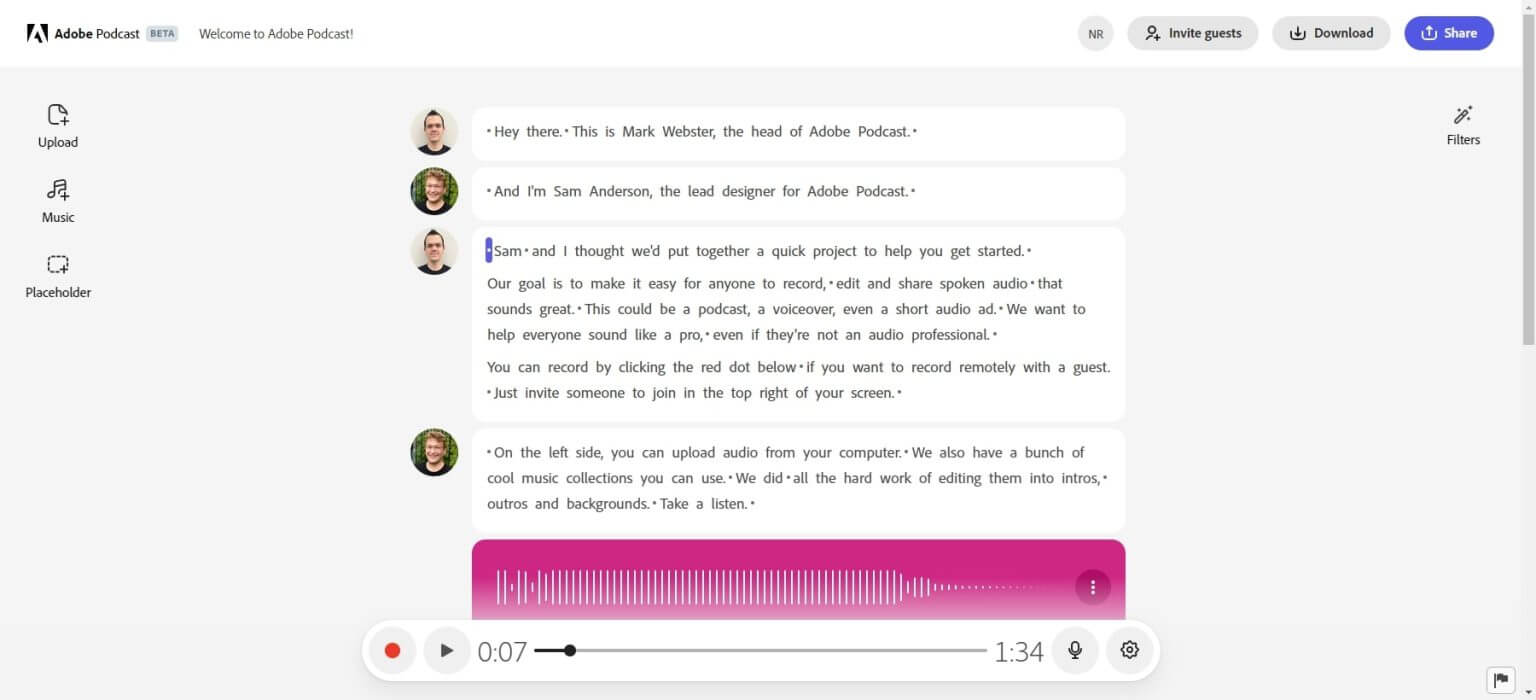
In the example, you'll find an audio recording where the Adobe Podcast team introduces using this tool. Pictures of both users are shown next to their recorded messages, making it handy for working together and organizing parts while editing.
Royalty Free Music
Adobe Podcast Al's Pre-Edited Royalty-Free Music feature gives podcasters a bunch of ready-to-use music pieces for their shows. It includes intros, outros, transition sounds, and background music – all good to go for your podcast.

This collection of pre-edited, royalty-free music is like a gold mine for podcasters. It saves them from spending time and money on making music or figuring out complicated music licenses from other places.

While the main focus is usually on the recorded messages in a podcast, adding intro music can set the vibe. You can find the music in the library we provide. And if you want to tweak it a bit, you can click on these options:
- Make it start slowly (Fade in)
- Make it end smoothly (Fade out)
- Use it as background music
- Write down the words it says (Transcribe), in case the music has lyrics.

Podcasters who want a straightforward way to edit their audio will like how easy this is – no need for all the extra features that other platforms might have.
Practical Applications and Benefits Of Adobe Podcast AI
Adobe's new AI tool is designed to help create higher quality podcasts in less time. By automating many tedious production tasks, the AI allows podcasters to focus on content creation. Specifically, Podcast AI assists with key elements of the podcast workflow including transcription of audio to text, editing audio files, adding in music and sound effects, generating chapters with summaries, and publishing episodes across multiple platforms.
This AI could substantially reduce time spent on technical aspects of podcasting. For example, automated transcription eliminates the need for meticulous manual transcribing. The editing and enhancing features improve audio quality and production value. And easy publishing facilitates wide distribution.
Overall, by reducing barriers and time commitments, Adobe Podcast AI may enable more people to experiment with podcasting. More high quality podcasts could lead to greater listener engagement as well. Podcasters can redirect time saved to creating better content or exploring new topics and formats. This innovation has potential to support podcasting creativity, accessibility, and growth.
Benefits & Drawbacks Of Adobe Podcast AI
Here are advantages and drawbacks of Adobe Podcast AI:
Advantages
- Reduces background noise and enhances clarity of speaker's voice.
- Ensures pristine audio quality with the "Mic Check" tool.
- Easily transcribes audio content.
- Allows multitrack recording to capture multiple audio tracks simultaneously.
Drawbacks
- Sometimes makes audio voices sound flat and less natural when reducing background noise.
- Not well-suited for producing high quality music recordings.
- More expensive premium version compared to competitors like Descript and Podcastle.
- Doesn't deliver the same amount of audio editing features as competitors.
- Still in beta development so has some flaws and limitations.
Wrapping Up
In summary, Adobe Podcast AI has potential to simplify podcast creation, especially for amateurs. It excels at enhancing speech audio, enabling basic editing, and publishing episodes. Novices can leverage the technology to elevate podcast output without overloaded options.
However, expansion of features with ongoing development may broaden the appeal to serious podcast producers too. For most users though, core functionality like speech improvement and ease of publishing should aid podcasting goals if expectations align with a streamlined experience.




