Have you ever imagined your WordPress site as a fortress, with your login credentials as the key to the castle? What if that key could transform into a shape-shifting marvel, impossible for intruders to replicate?

That's the magic of WordPress salts and security keys. These cryptographic tools act as an extra layer of protection, turning your login process into a formidable security barrier against unauthorized access and brute force attacks.
This comprehensive guide will demystify WordPress salts, explore their crucial role in fortifying your site's defenses, and show you how to harness their power. Whether you're a seasoned developer or a curious site owner, understanding and correctly implementing these random strings of characters is essential for maintaining robust security in the ever-evolving digital landscape.
What are WordPress salts and keys?
WordPress salts and security keys are cryptographic tools that enhance the security of your website's login process. These random strings of characters act as an additional layer of protection for user passwords and login credentials.
Create Amazing Websites
With the best free page builder Elementor
Start NowHere's a breakdown of their key aspects:
- Random strings: Salts and keys are essentially jumbles of random characters.
- Located in wp-config.php: They're defined in your site's wp-config.php file.
- Enhance password security: Salts are added to password hashes, making them more resistant to cracking attempts.
- Protect authentication cookies: Keys help secure the cookies to maintain user sessions.
- Unique to each site: Every WordPress installation should have its own unique set of salts and keys.
- Periodic updates recommended: Changing these regularly adds another security barrier.
By incorporating these elements, WordPress makes it significantly more difficult for unauthorized users to access your site, even if they somehow obtain encrypted password data.
Understanding WordPress Salt Keys
WordPress salts are like secret ingredients that make your site's security recipe harder to crack. Think of them as cryptographic tools that scramble sensitive data into an unreadable jumble of characters, including passwords and login credentials. This process, called hashing, is a crucial security measure many platforms use to protect user information.
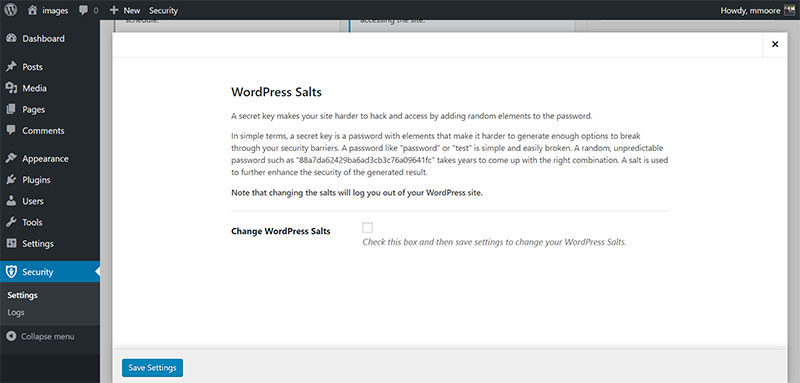
Here's how it works:
- Password protection: When you type your password into the login form, salts help turn it into a complex code before it's saved in the database. This means even if someone sneaks a peek at the database, they can't read your actual password.
- Cookie security: Salts also protect your browser cookies (those little bits of data that remember you're logged in). They get scrambled too, making it much harder for attackers to pretend to be you by stealing your cookie data.
- Enhanced login security: With salts in place, your WordPress login area becomes a fortress. It's significantly more challenging for unauthorized users to break in.
- Built-in protection: The good news is WordPress comes ready-to-use salts. You'll find them in your site's wp-config.php file, usually in the public_html folder. They look like strings of random characters, each serving as a unique security key.
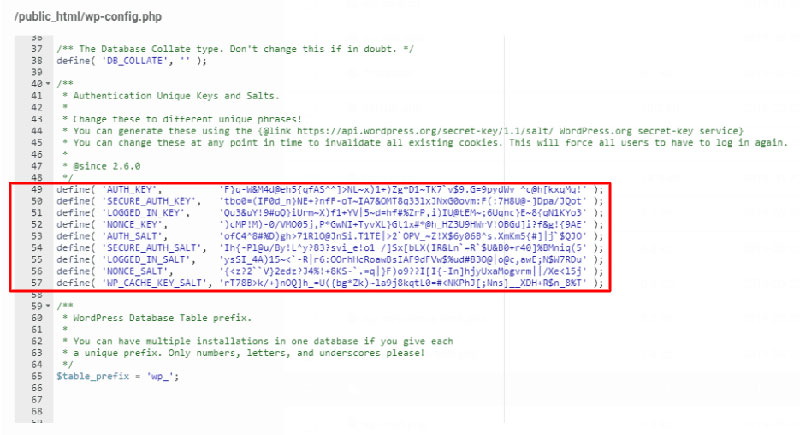
By using these salt keys, WordPress adds an extra layer of protection to your site, making it much more resilient against common security threats.
Types of WordPress Salts
Security keys and WordPress salts are distinct strings of random characters. Your username and password are hashed using these strings to prevent hackers from deciphering them. Your hashed credentials cannot be used to access your website, even if stolen. These salts are typically kept in the wp-config.php file, an essential component of the WordPress file structure.
"WordPress security keys" and "WordPress salts" are frequently used interchangeably. However, the eight strings are the same. The four security keys are AUTH_KEY, SECURE_AUTH_KEY, LOGGED_IN_KEY, and NONCE_KEY. Every security key has a matching salt.
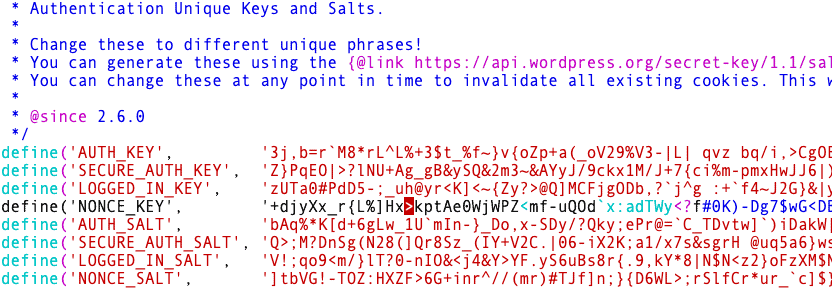
Because WordPress salts safeguard your login credentials, it is crucial to keep them confidential. Some servers, like Cloudways, prefer to retain them in a different wp-salt.php file, even though they are typically kept in the wp-config.php file. They should not be kept somewhere else, regardless of the file in which they are housed. This is also why you can't access or change them on some web hosting, such as Pantheon.io.
How do WordPress Salts work?
One type of stateless system is WordPress. This indicates that, unlike certain other programs, it cannot preserve user sessions. Rather, it uses cookies from the WordPress browser to keep users "logged in." Therefore, WordPress creates a cookie delivered to your browser once you have logged in with your username and password (and 2FA if you're serious about WordPress security). You stay "logged in" if you have that cookie and its requirements are fulfilled.
For WordPress to identify you, this cookie must be given to WordPress each time you use the website, requiring you to authenticate yourself. WordPress encrypts the password saved in the cookie to ensure the data stays as secure as possible. Salts are useful in this situation.
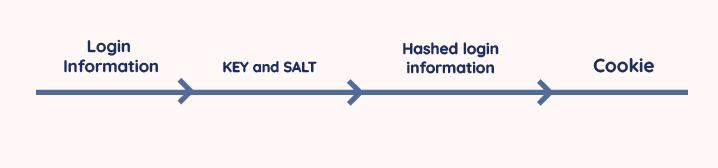
WordPress Cookies
Although delving into the specifics of WordPress cookies is outside the scope of this piece, it is worthwhile to take a brief digression to talk about salts and cookies.
Recall that cookies are text files saved in WordPress users' browsers. They provide WordPress with crucial information, like the user's identity and whether they are signed in.
- WordPress_logged_in_[hash]: WordPress uses the cookie to determine whether you are logged in. The LOGGED_IN_KEY key and LOGGED_IN_SALT salt are used to hash this cookie. In the following part, we will go into greater detail about these.
- WordPress_[hash]: This cookie lets you modify the WordPress website and is used in the admin pages. If SSL/TLS is being used, the SECURE_AUTH_KEY key and SERCURE_AUTH_SALT salt are used to hash this cookie; if SSL/TLS is not being used, the AUTH_KEY key and AUTH_SALT salt are used.
Salted Cookies
Simply put, salts are used to hash private data, such as your cookie login credentials. Because of this, it will be nearly impossible to read the password if the cookie is stolen.
Note that salts and keys are only compatible with standard WordPress browser sessions. Data won't be hashed using WordPress salts if you're using PHP sessions, which are not advised for several reasons.
As we have stated, this method is not flawless. If a cookie is stolen, the person who has it can take control of the session and use the WordPress website in your place. Yes, they would be you from WordPress' perspective.
Although salts and keys are created automatically when WordPress is installed, they can be modified anytime. We'll discuss how to change them and where to look for them.
How to Change Your WordPress Salts (Two Methods)
You may occasionally need to create WordPress salts on your own. The security keys are pre-defined in other situations. Examine your situation, and if the salt keys are absent, set them by following these easy steps:
Manually Methods
You must create a secret key to do it by hand. With WordPress's built-in random key generator, you may accomplish it from within the platform. Use this method instead of making your secret key because the characters are harder to crack. It won't waste time because it will only take a few seconds to complete.
Next, get the list by going to Secret Key Service from WordPress. It is a list of salt keys and replacement keys. This is how it ought to appear:
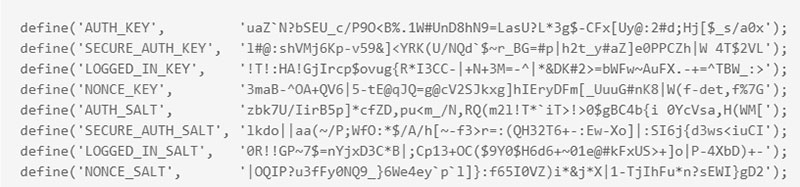
Copying these WordPress salts and launching your FTP client are the next steps. To make changes, right-click the wp-config.php file in the root folder of your website. Look for the "Authentication Unique Keys and Salts" line and substitute the WordPress salts you just copied for whatever you find under this section. Remember to upload the file back to the server and save the modifications. The easiest approach to maintain your site secure is to do this every three to six months. To produce your keys, always use the WordPress.org secret-key service.
Using Plugin
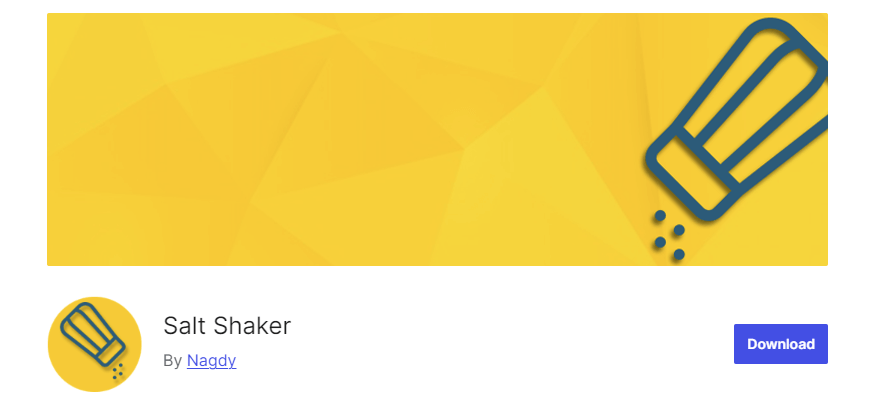
If you think the previous procedures are too difficult, you can use a plugin, which is a simpler approach. A free plugin called Salt Shaker automates every step you read about above. It only has to be downloaded and activated. An additional capability that is not available while making changes manually is provided by using a plugin. You can eliminate some of your obligations by using Salt Shaker to plan when you want your WordPress salts to be adjusted. Remember that each time you modify the WordPress salts, you and any other website users must check in again using the WordPress login page.
Conclusion
One of the most important parts of keeping a secure WordPress website is knowing and controlling your salts and security keys. If you follow these recommended practices, you'll be well on your way to safeguarding your website against possible dangers like cookie hijacking and illegal access.
To further improve the security of your website, remember to replace your salts and keys regularly. And to avoid unwanted access, always keep them private!
Frequently Asked Questions (FAQ)
1. What are WordPress salts?
Ans: WordPress salts are random character strings used to secure user login credentials. They create cryptographic hashes of usernames and passwords, enhancing security.
2. Why are they called salts by WordPress?
Ans: A "salt" is random data added before encryption in cryptography. WordPress security keys function this way, hence the name "salts".
3. Why should I change salt keys on WordPress?
Ans: Change WordPress salts after a security breach. If hackers accessed your wp-config.php file, they could potentially crack passwords. Changing salts helps prevent unauthorized access.
How do I change the salt in WordPress?
Ans: Three methods to change WordPress salts:
- Manually edit wp-config.php or wp-salt.php
- Use a security plugin with hardening features
- Use the Salt Shaker plugin





