Sites built using the Elementor page builder can experience Elementor errors at any time. When a user encounters a bug or an error when using this plugin, it is quite rare. Despite this, it's possible that you'll be confronted with a situation requiring rapid attention.

We've done our best to cover as many of the most common Elementor problems and faults as possible in this tutorial. Jump right in!
Elementor Blank Page Errors
A lack of WordPress memory could be the cause of a blank page when editing using Elementor. The system requirements for Elementor can be checked to see if your website meets them.
How to Resolve
- Contact your hosting company and ask them to increase your website's WordPress RAM.
- Try this troubleshooting approach if the first one fails. Go to WP Dashboard > Elementor > Settings in the Elementor section of your WordPress dashboard. To see if the problem is solved, go to the Advanced tab and activate the switch editor loader method.
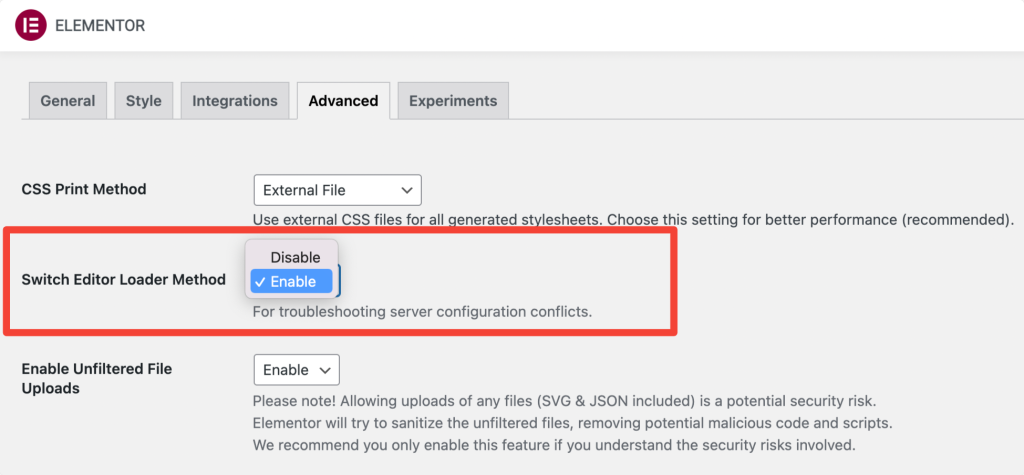
- Occasionally, this can occur as a result of a misconfigured back-end URL. This should not occur, so double-check.
- Deactivate any Elementor add-ons or other plugins that you may have installed.
Gray Elementor Page – Endless loading
To get a gray page when editing with Elementor, you can have a problem with another plugin or the theme's built-in script. Safe mode should be used in this situation. Deactivate all plugins except Elementor and Elementor Pro and see if that fixes the problem.
Create Amazing Websites
With the best free page builder Elementor
Start Now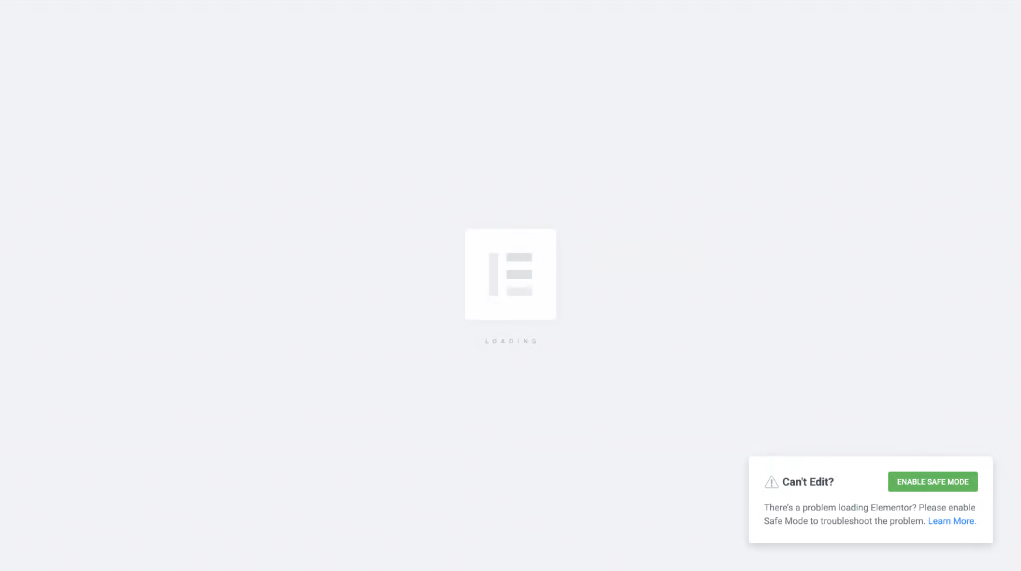
How to Resolve
- One way to fix this issue is to deactivate each plugin one at a time (except for Elementor and Elementor Pro) until you find the offending one. Deactivating Elementor add-ons is another option.
- To rule out the possibility that one of your browser's extensions is to blame, open the Elementor editor in another browser.
Grey Widget Panel
The Elementor widgets panel does not load is among the most common Elementor issues.
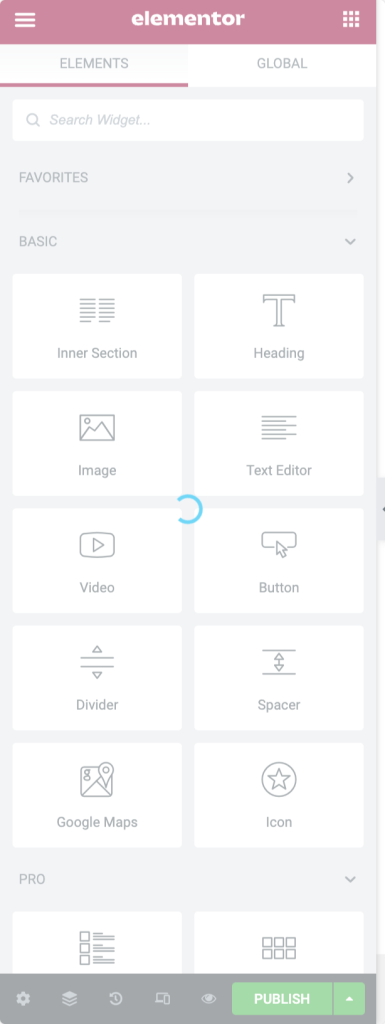
How To Resolve
- Elementor widgets will not load if your server has insufficient PHP RAM or if you are using a large number of plugins or addons for elementor.
- If you are using any extensions for Elementor, then you can try deactivating unnecessary Elementor Widgets. Deactivating/Disabling unnecessary Elementor widgets will reduce resource utilization and can fix the loading issues.
- Adding the following code to the .htaccess file will allow you to increase the server's resource limit if necessary.
<IfModule mod_substitute.c>
SubstituteMaxLineLength 30m
</IfModule>
LimitRequestBody 9999999Can’t Edit Page with Elementor Error
There are two possible explanations for why you are continually being routed to the live page while trying to modify a page. One of two things could be going on: a disagreement between plugins or a problem with RAM.
How to Resolve
- If you suspect a memory problem, you can ask your web host to increase the PHP memory limit for your website.
- You can identify the problematic plugin by deactivating each one at a time (except for Elementor and Elementor Pro).
Changes not visible in Elementor Error
In some cases, even if you make the necessary edits, the styling may not appear after you publish the document. Due to a caching problem, this may occur.
How to Resolve
- First, go to WP admin > Elementor > Tools and regenerate the CSS and data. After that, you can erase your browser and WP caches and start over.
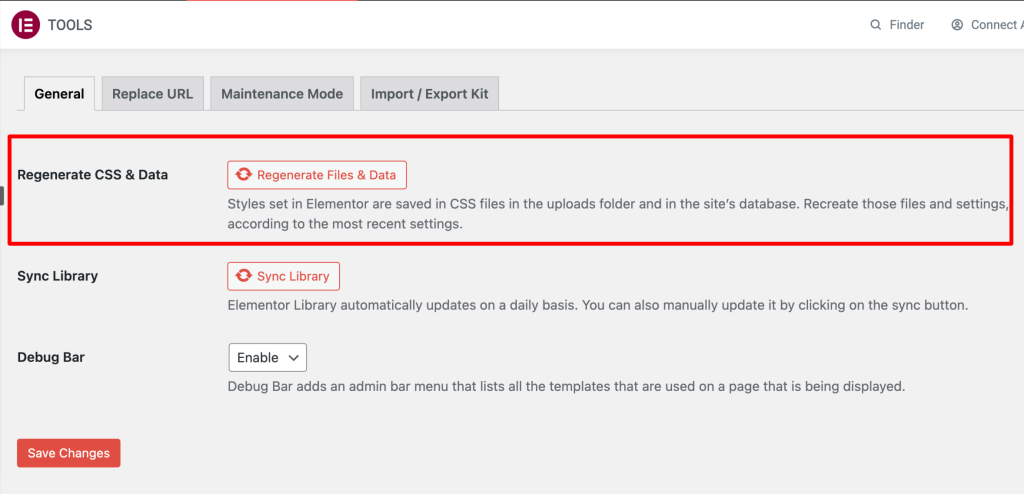
- See if any cache plugins or server-level caching are enabled on your site. Delete the caches on your computer.
- It's also possible to clear your browser's cache or open the site in a private or incognito browser window.
- The theme might be to blame for this problem. If that doesn't work, you might want to get in touch with the people who created your theme and see if they can help you out.
- If you use another page builder in addition to Elementor, it may override the content you created with the builder and so prevent the modifications from being displayed. This problem can be resolved by saving the template and then adding it to a new page.
Closing Thoughts
As a developer, you must have to go through various technical difficulties. Elementor is the most trusted page builder among the developers, so having a mess up is a pretty common issue here. Apart from the mentioned issues, there are some other problems that can occur such as - font awesome icons not loading, getting 500 error, missing content area, etc., which can be easily recovered. If you are facing something unusual with elementor, let us know in the comment and we will guide you through the solution.





