Artificial intelligence is transforming how we create and experience websites. Divi AI by Elegant Themes is one of the most exciting AI tools available for WordPress site builders today. Powered by Anthropic's Claude AI, Divi AI generates original written content, designs layouts, optimizes pages, and more with just a few clicks.

In this article, we'll explore five creative ways you can use Divi AI to elevate your website. From generating on-brand copy to designing beautiful page layouts, Divi AI makes it simple to leverage AI in your web design process. With these tips, you'll be able to create stunning, optimized websites faster than ever before. Read on to learn how to unlock the full potential of Divi AI for your next project.
What is Divi AI?
Divi AI represents an exciting new advancement in AI technology for website creation. It acts as an AI assistant that is specifically designed to integrate with and enhance the popular Divi website theme and page builder. The core benefit Divi AI provides is leveraging multiple generative AI models to automate and augment different parts of the website design process.
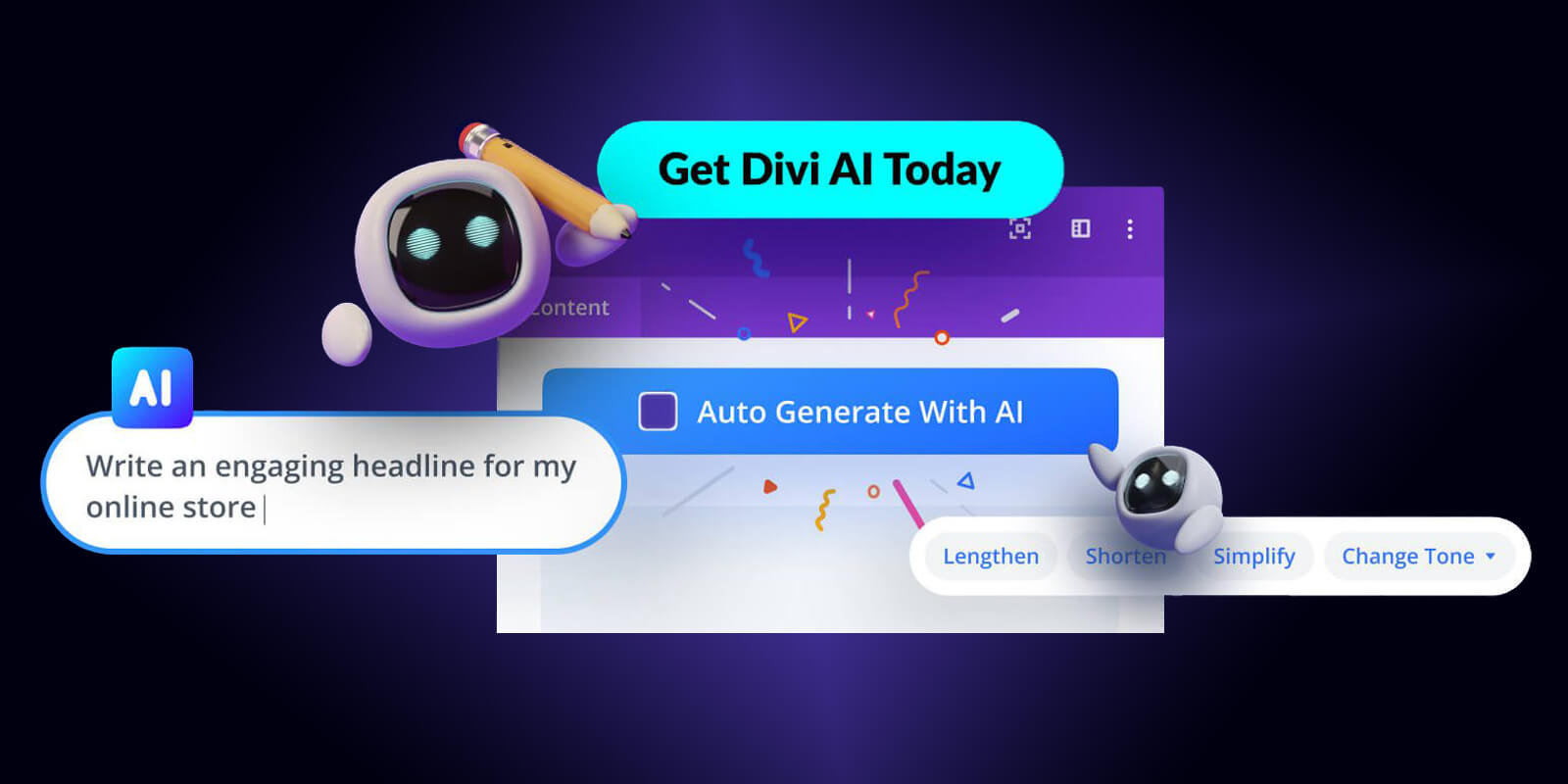
For example, Divi AI can generate contextual written content and images that are on-brand and optimized for your site. This removes the need to manually write copy or source images. Additionally, Divi AI goes beyond just content generation - it can suggest overall website layouts and page designs based on your preferences. This provides web designers with creative starting points and ideas to work from.
Create Amazing Websites
With the best free page builder Elementor
Start NowOverall, Divi AI aims to streamline website creation by bringing the power of AI directly into the Divi interface. This allows web designers to tap into advanced AI without constantly switching between different services. By combining generative AI models with the flexibility of Divi, web designers can now create, iterate, and optimize websites faster and more intelligently than ever before.
Creative Ways To Use Divi AI
The capabilities of AI are so broad and versatile that integrating it directly into website building tools like Divi creates amazing new possibilities. Rather than using AI services separately, Divi AI brings advanced AI functionality right into your core website editing workflow.
This opens up many innovative use cases that go beyond just content generation. Divi AI isn't limited to the typical applications of AI - it can do much more to enhance website creation.
To illustrate this, let's highlight some of the lesser-known uses of Divi AI's generative AI powers. One great example is Divi AI's ability to translate content. This allows web designers to easily adapt their sites for multiple languages.
By combining wide-ranging AI abilities with streamlined integration, Divi AI enables web creators to accomplish more with AI than ever before. The potential use cases are vast.
Translate Pages Using AI
With Divi AI, you can use the power of artificial intelligence to effortlessly turn your website pages into different languages. You won't have to struggle with manual translation or depend on outside services anymore. Divi AI is really good at languages, which makes it a great tool for making websites in many languages.
To see how translation could help your business, just copy your most important page. Make the copied page have a web address that's meant for that language. For example, if you want to change a page about a service from English to Spanish, you could use "/es/services/rebranding".
If you use a translation tool along with Divi AI, it will be much easier to translate your whole website while keeping everything organized.
Once you've got a page to translate, you can start with the title and a short description. Go to the page settings and look for the Divi AI button in the Title field. Click on it and choose "Translate," then pick the language you want.
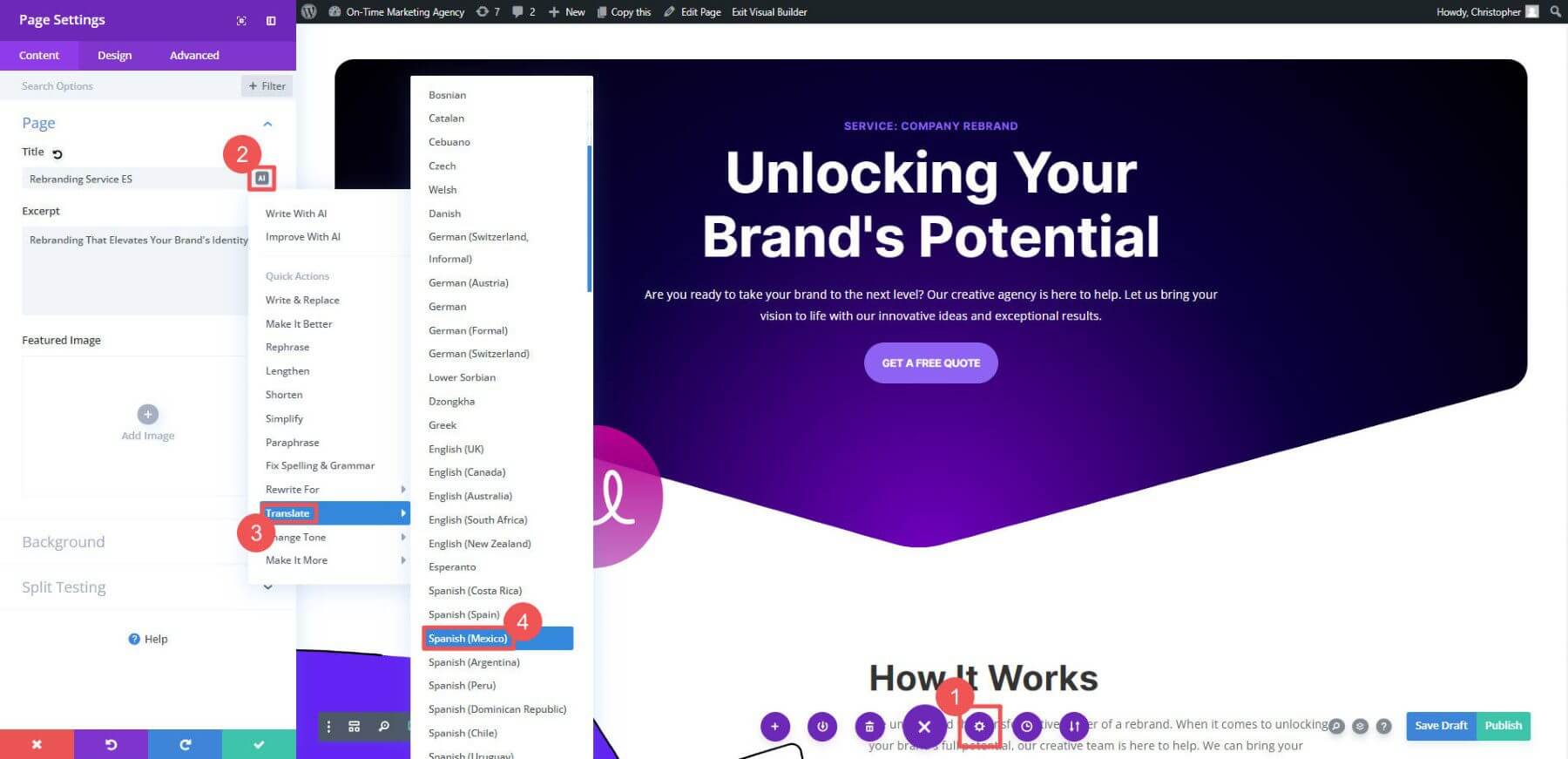
Divi AI can translate your content in just a few seconds. To switch from the original English text to the newly translated text, simply click on "Use This Text."
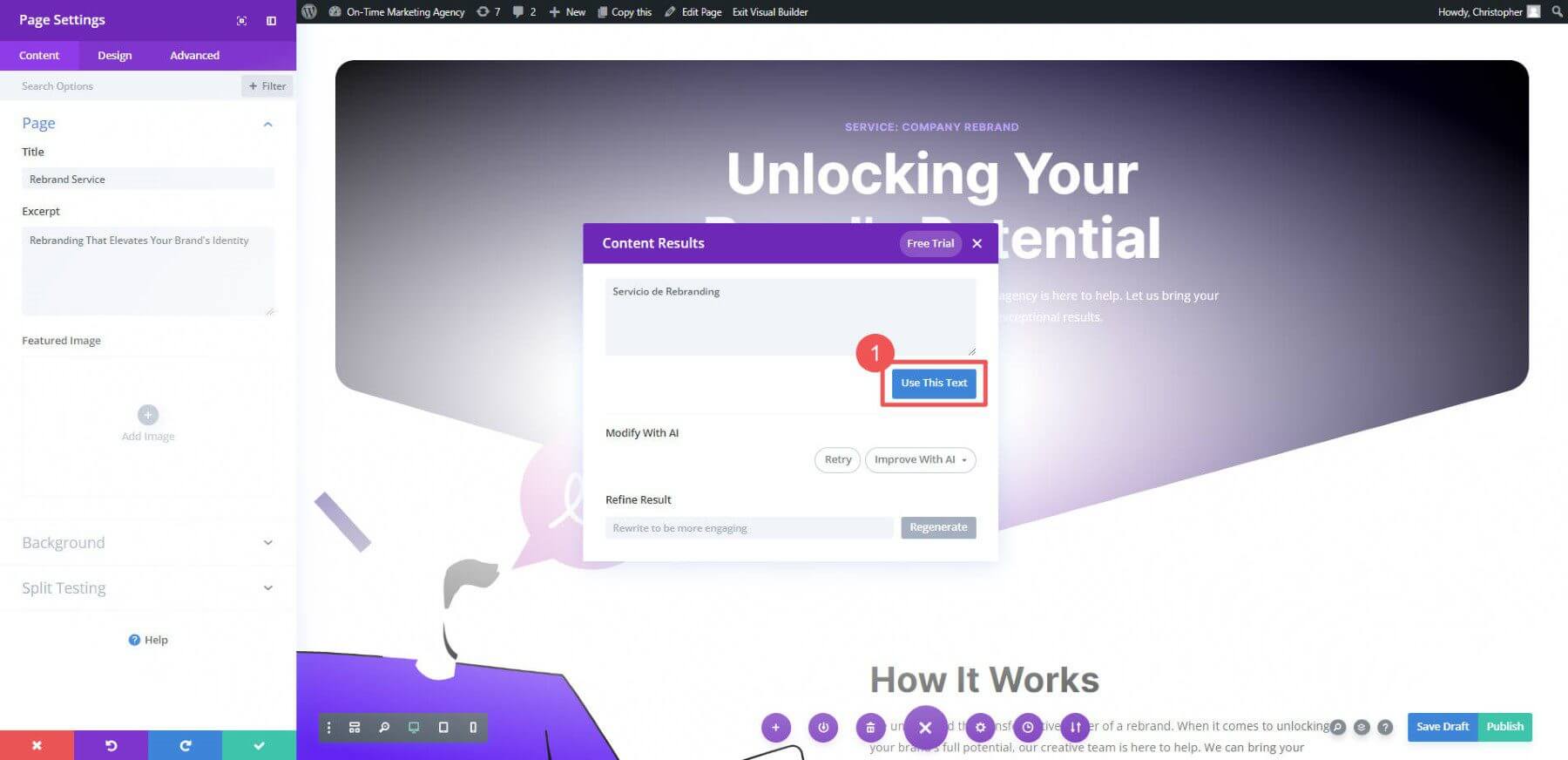
You'll follow the same steps to translate the rest of the page. For each module, click on the Divi AI icon, choose "Translate," and then continue selecting the desired language.
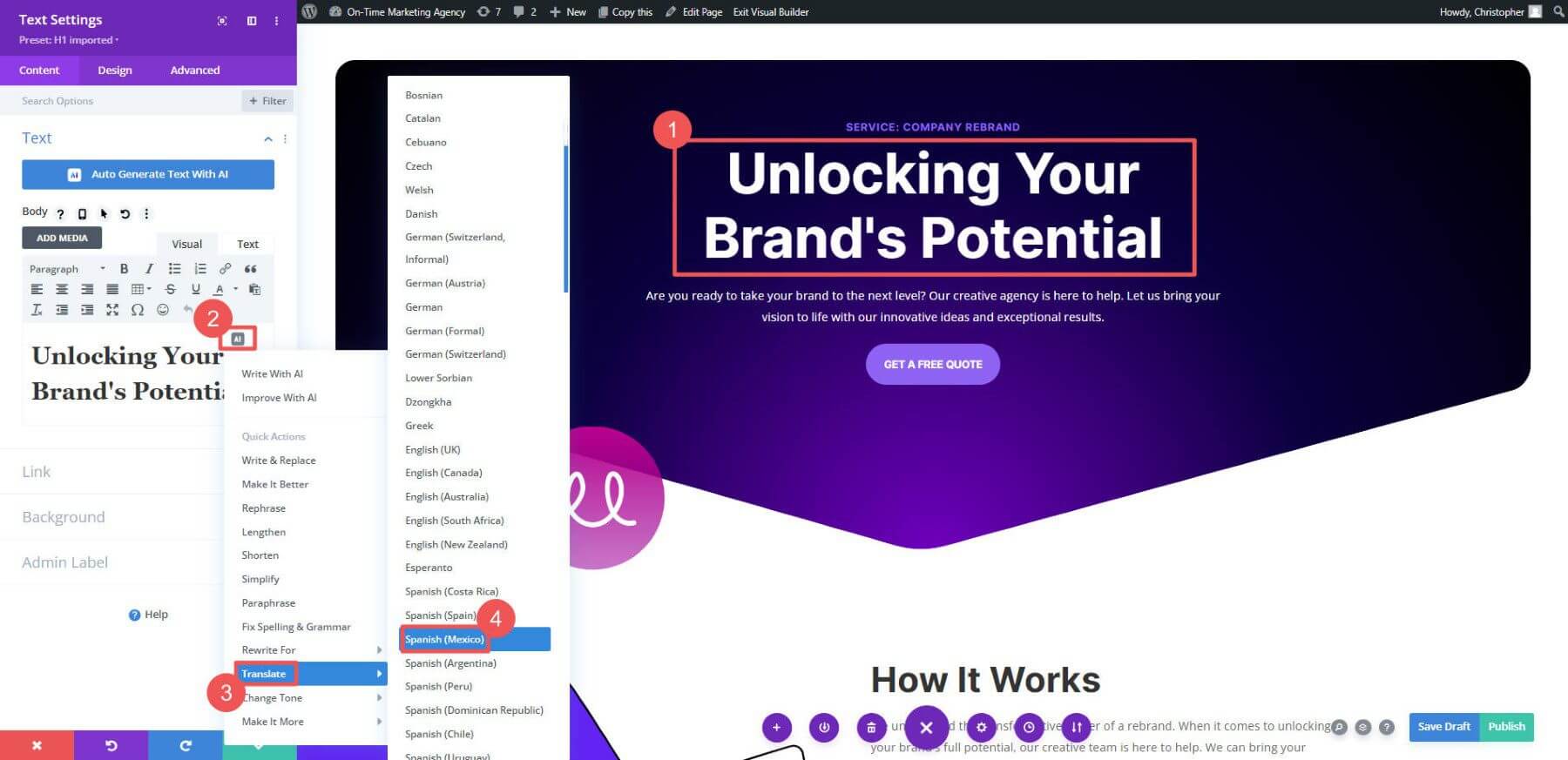
This feature provides endless opportunities for businesses aiming to reach more people globally.

Although using AI for translation is impressive, we still suggest having human editors review the translated content. It's important to provide quality content for the internet and its users. Make sure to check your pages to ensure an accurate translation. Divi AI speeds up this process, making it much easier to create a multilingual experience on a larger scale.
Change the Style of Existing Images with AI
With Divi AI, improving the visuals of your website becomes a whole lot simpler and fresh. By harnessing the magic of artificial intelligence, you can now jazz up the pictures that are already on your site without the need for complex graphic design software. You can even create different versions of any image right within the Divi builder.
To get started, just pick a picture that's already in a module. Click on "Enhance with AI" or try the quick options like "Reimagine" or "Change Style" to give your image a whole new look using easy settings.
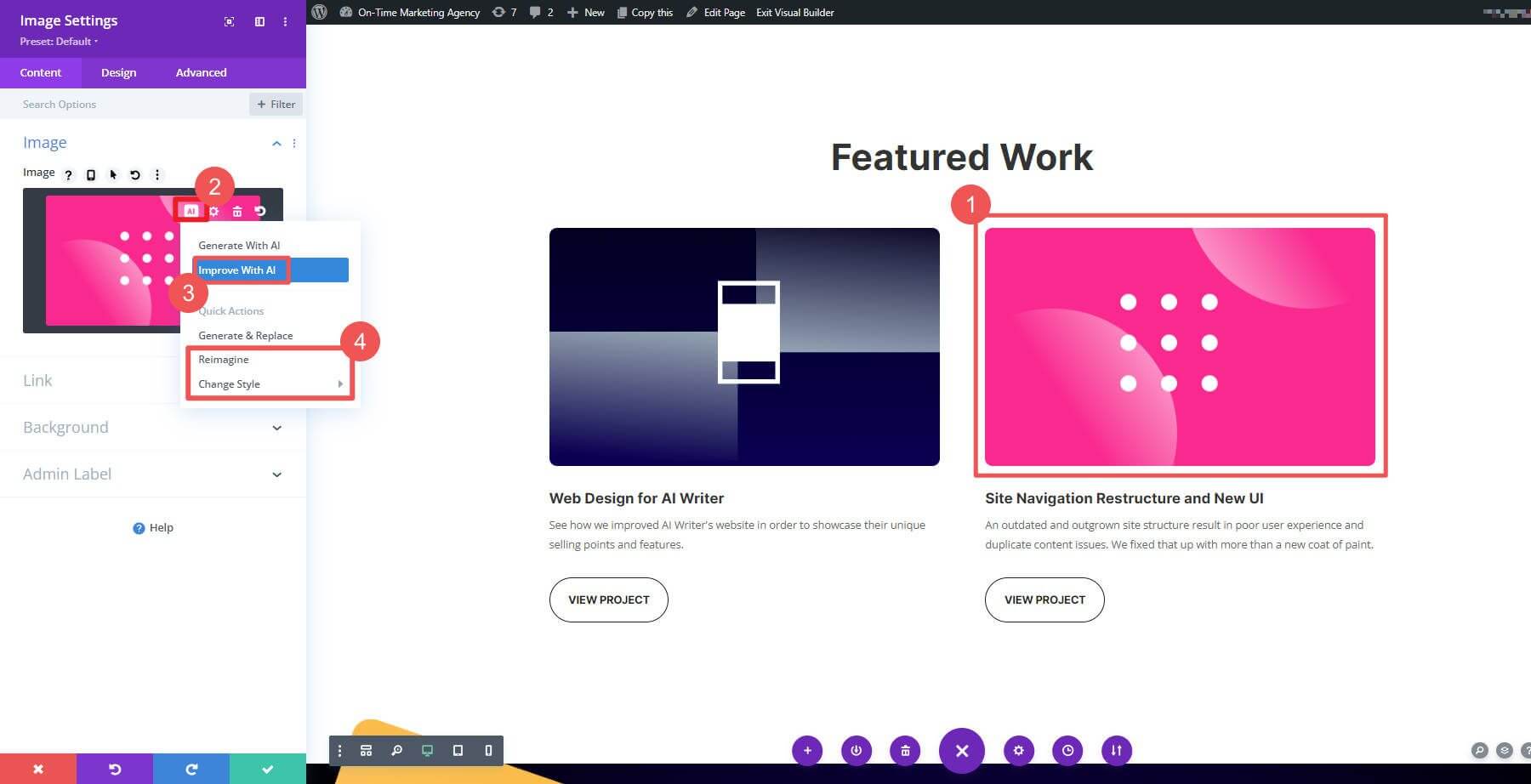
With the "Enhance with AI" option, you get to control all the tweaks made to your image. Select a style, describe how you want the image to change, use a sample image (already provided), and set how much the sample image should influence the changes. When you're ready, hit "Generate."
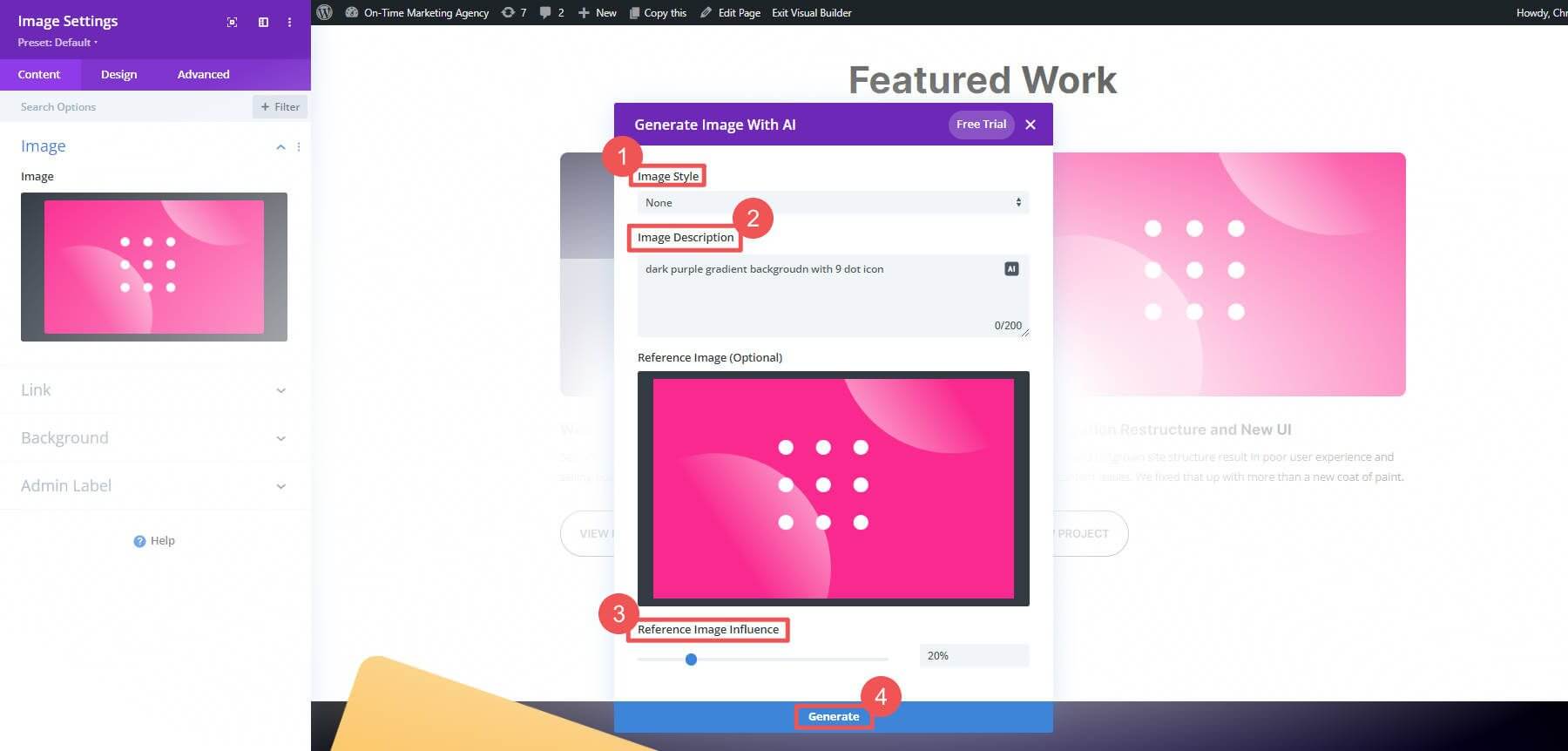
Divi AI will do its thing for a few moments, creating four different image choices based on what you asked for and the sample image. Spot something you love? Choose any of the created images and tap "Use This Image" to add it to your Divi module. If you're on the right track with Divi AI's ideas but want more choices, pick an image and hit "Generate More Like This One" to create four additional options.
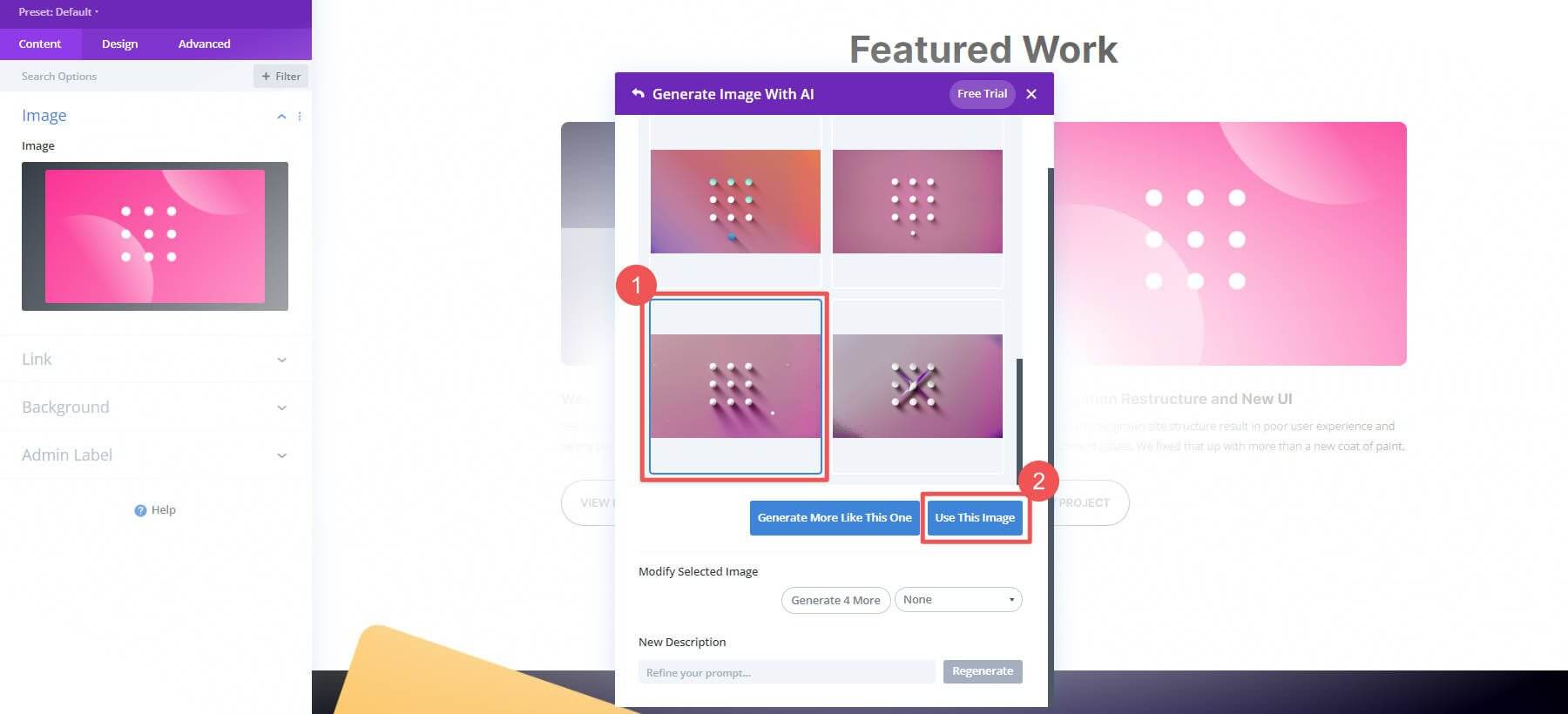
In an example we did, we used an existing image along with a simple description to get something closer to what we had in mind. In this instance, it's an image similar to the original but with different colors to better match another image in the same section.
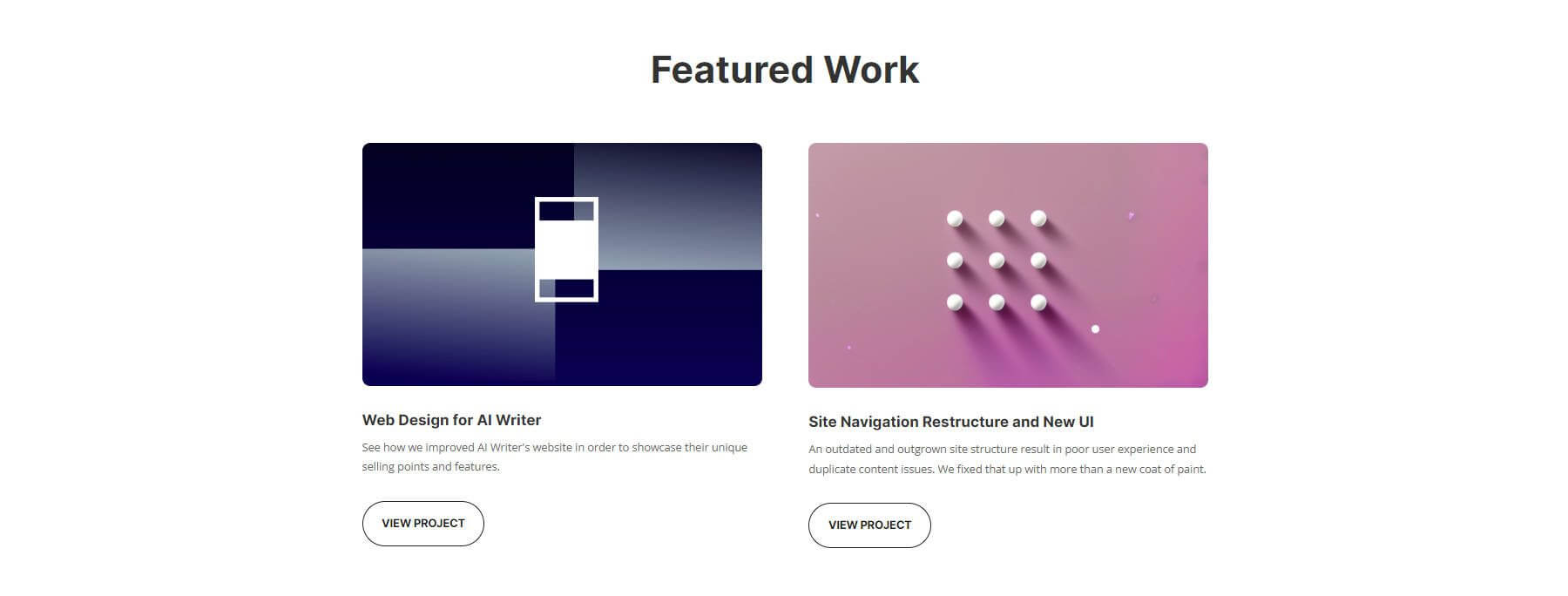
Whether you're sprucing up existing product pictures or refining captivating visuals for your pages and posts, Divi AI's image editing abilities make it easier than ever to achieve exactly what you're aiming for.
Use Divi AI for Writer’s Block
Divi AI possesses contextual awareness of both the general information about connected websites and the specific content of the current page. This awareness empowers it to generate content without requiring explicit prompts to be typed out.
If you find yourself with a page that lacks content and are uncertain about the next steps, you can utilize Divi AI to receive suggestions.
The process is simple: insert a module onto your page, even if you haven't fully formulated the idea yet. As an example, you could add a "CTA Module" that includes space for a title, body text, and button text. By selecting "Auto Generate Text With AI," Divi AI activates its creative thinking process, leveraging the available context to craft content for the module.
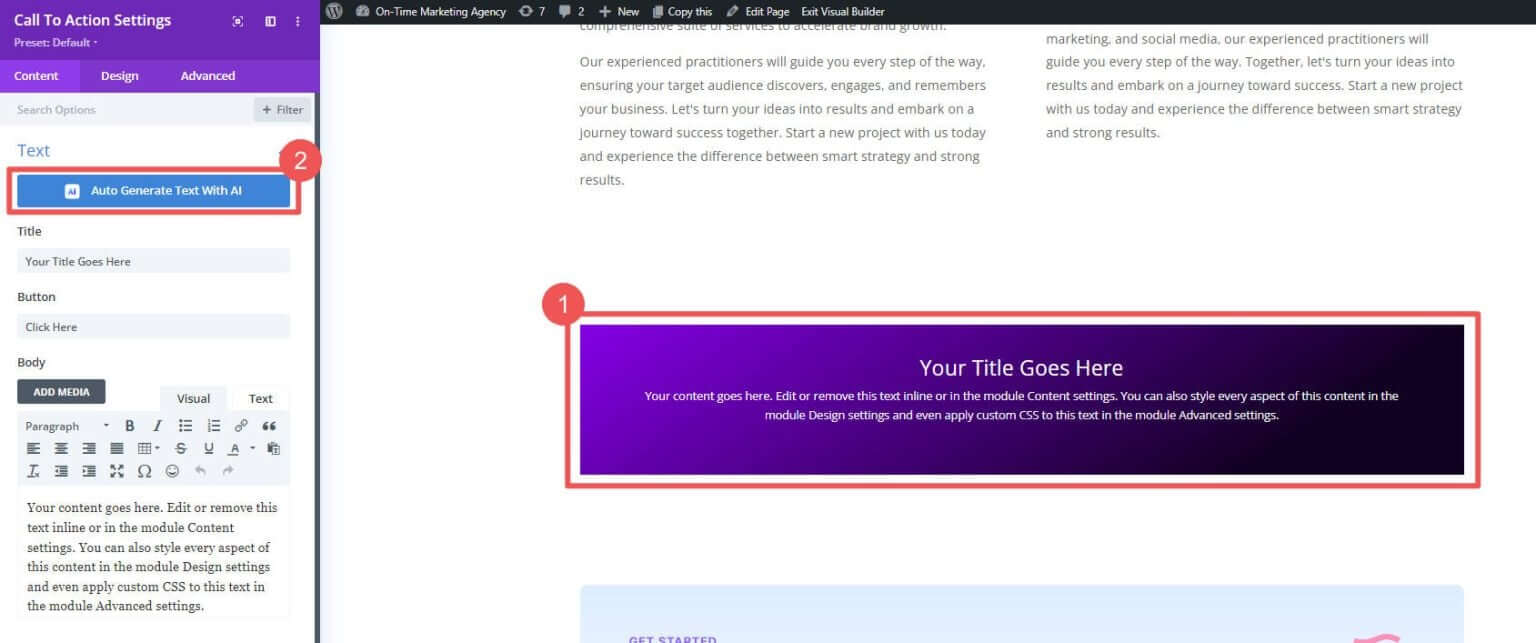
Divi AI presents its proposed title, button text, and body text. If you're satisfied with the generated content, you can click "Use This Text." Alternatively, you can utilize the retry or refine options to align the content more closely with your intended direction. Remarkably, Divi AI can devise ideas for your consideration even without additional input.
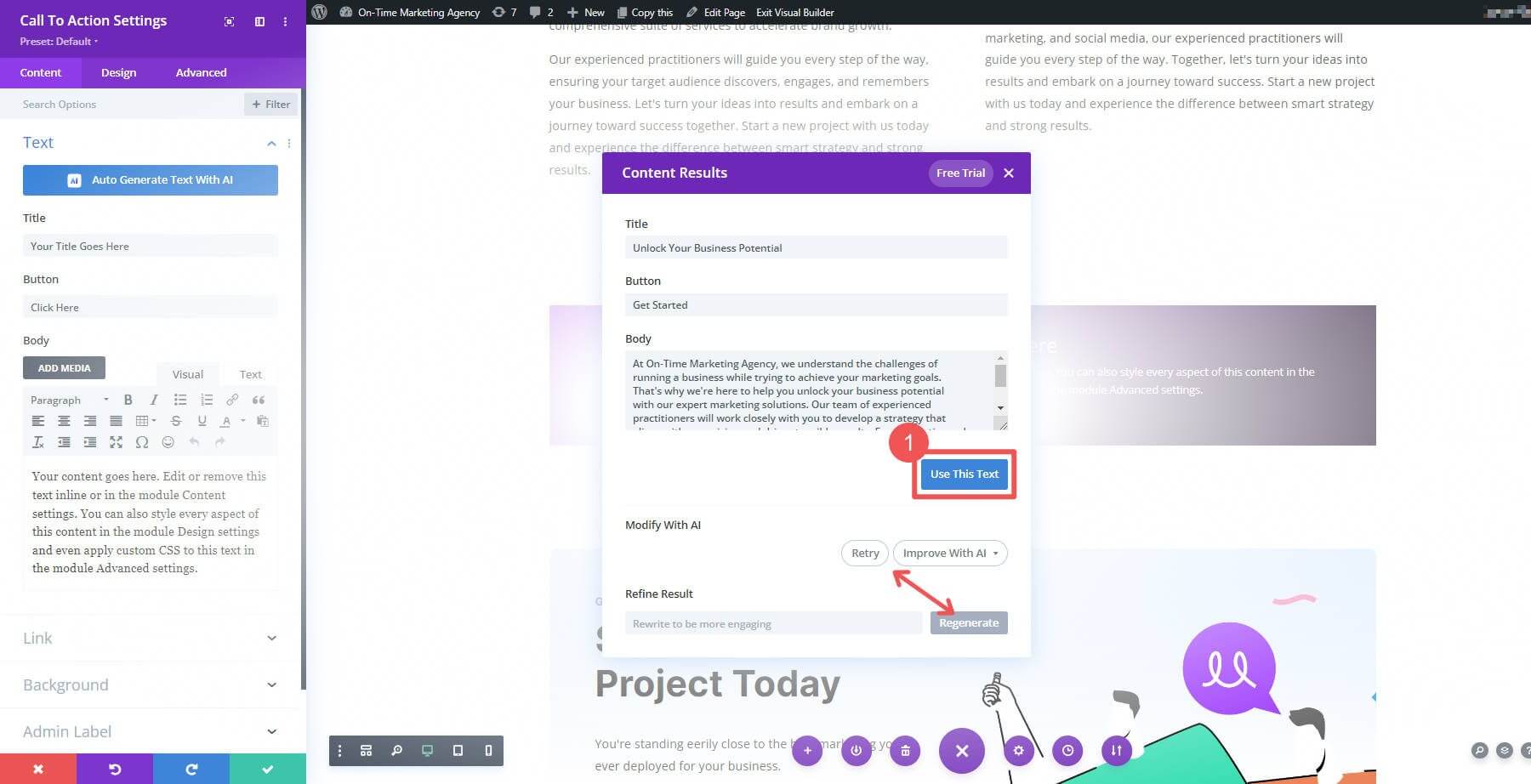
Once you have content that meets your requirements to some extent, you have the flexibility to manually edit the text within the module's text settings.
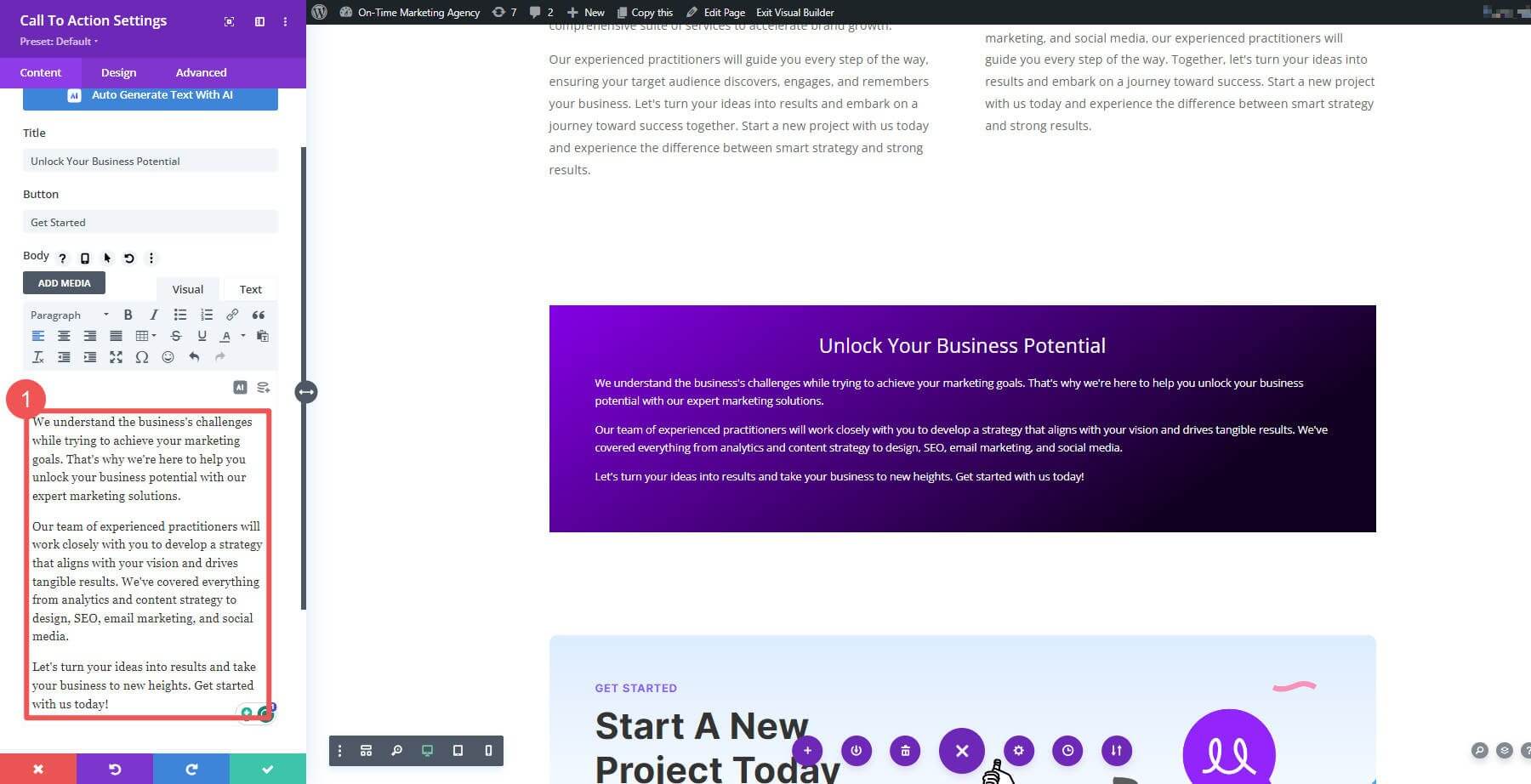
Divi AI's automatic text generation feature serves as a valuable brainstorming tool, assisting you in overcoming creative blocks even when you believe you've reached an impasse.
Create Unique AI Content with Advanced Editing Quick Actions
At times, errors can creep into our writing. Whether it's due to composing text in our non-native language, rushing to publish crucial updates, or being plagued by persistent old writing habits (such as my struggle with spelling "ambulance" sans spell check), we all encounter these challenges.
To address these precise predicaments, the next innovative application of Divi AI involves rectifying and enhancing written text through AI-powered correction and editing. To utilize this feature, simply access any Divi module containing existing text, click on the AI icon, and opt for the "Fix Spelling & Grammar" function. This will subject the content to the scrutiny of a thorough AI copy editor, swiftly resolving significant issues.
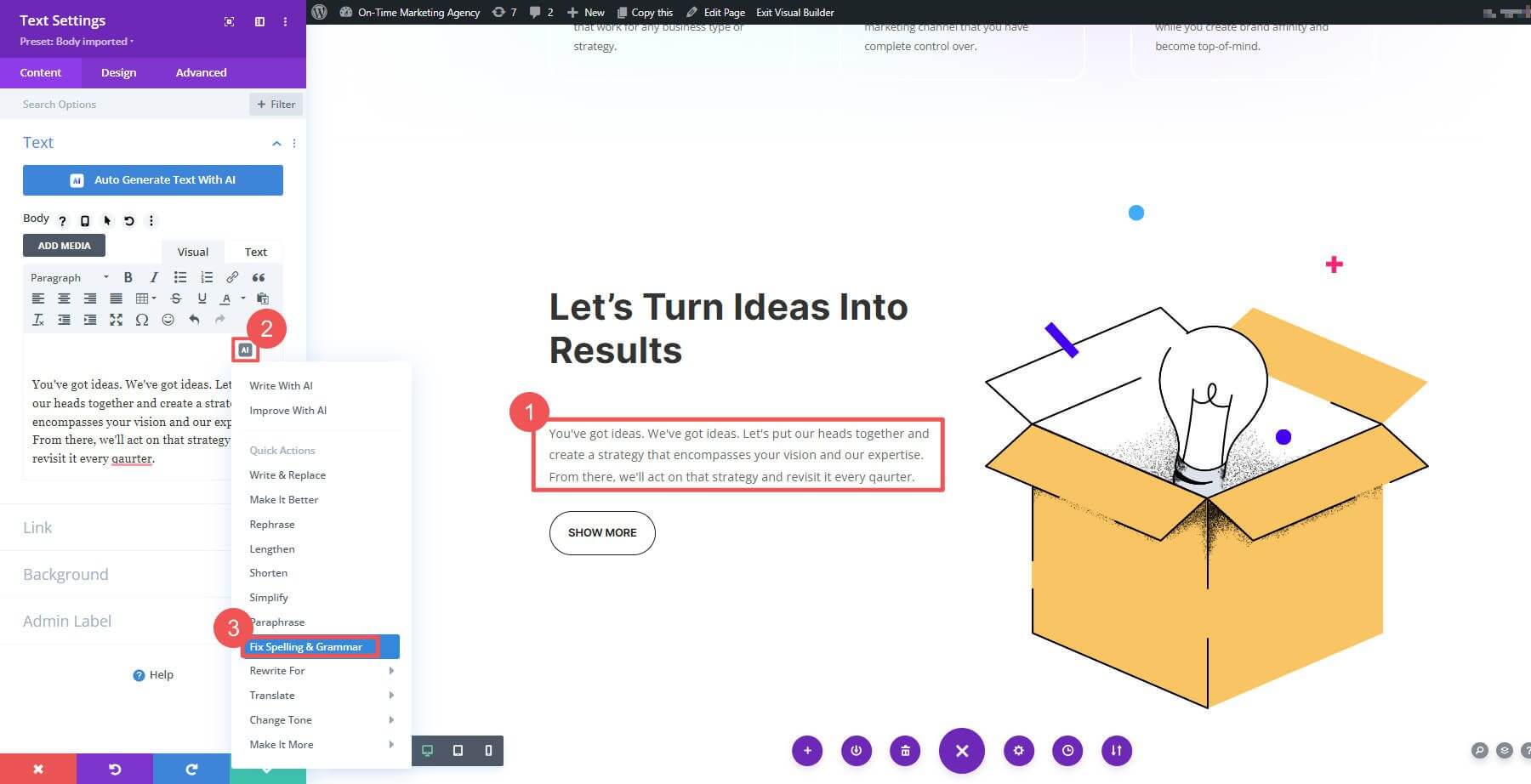
With a meticulous approach, Divi AI meticulously rectifies any slip-ups and blunders present within your content. Both common and uncommon errors related to spelling and grammar are relegated to the past.
Moreover, Divi AI boasts an array of prompt editing presets that retain the core essence of your content while elevating it beyond its current state. Through quick actions like condensing, expanding, rewording, simplifying, and paraphrasing, alongside the ability to alter the tone, you can effortlessly employ AI to enact multiple adjustments to your content, thereby imbuing it with a distinct reflection of your brand.
Generate Fast FAQ Content
AI proves particularly advantageous and efficient in producing frequently asked questions (FAQs) for website pages. Divi AI manages this task effortlessly. The most straightforward method to accomplish this involves incorporating an accordion module. Leverage Divi AI to craft a well-formulated question within the initial accordion segment. Even more advantageous is the utilization of Divi AI for extracting questions from an SEO tool such as Semrush. Configure your parameters and initiate the "Generate Text" command.

Should you have employed Divi AI to originate or rephrase a question, you possess the option to click "Use This Text" to embed the AI-crafted question into the module.

With the Accordion section equipped with a heading, you can proceed to the main text to provide an answer to the question. Activate the "AI" button, followed by selecting "Write & Replace" (or your preferred Divi AI writing shortcut). This action triggers the appearance of the Divi AI modal.
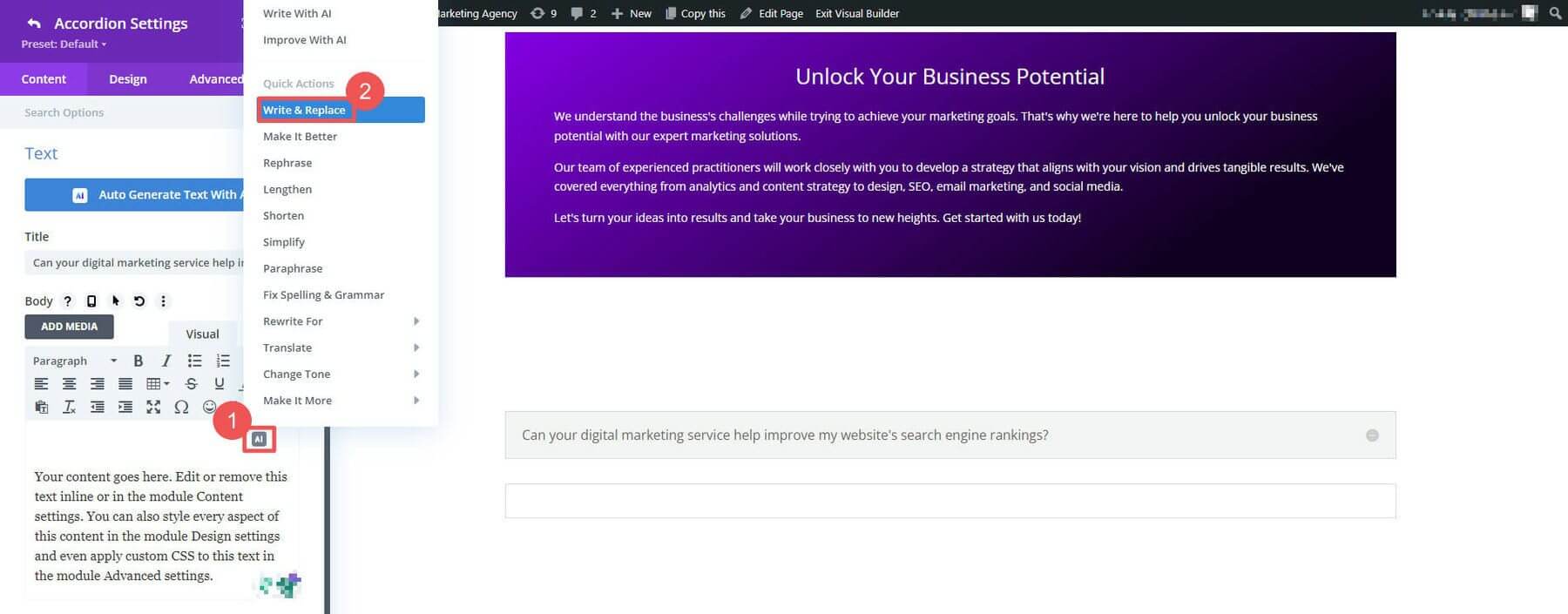
The content generated by Divi AI is visible within the modal. If you find it satisfactory as is, you can choose "Use This Text." If adjustments are required, there's no need to worry—your access to AI-generated text is unlimited.
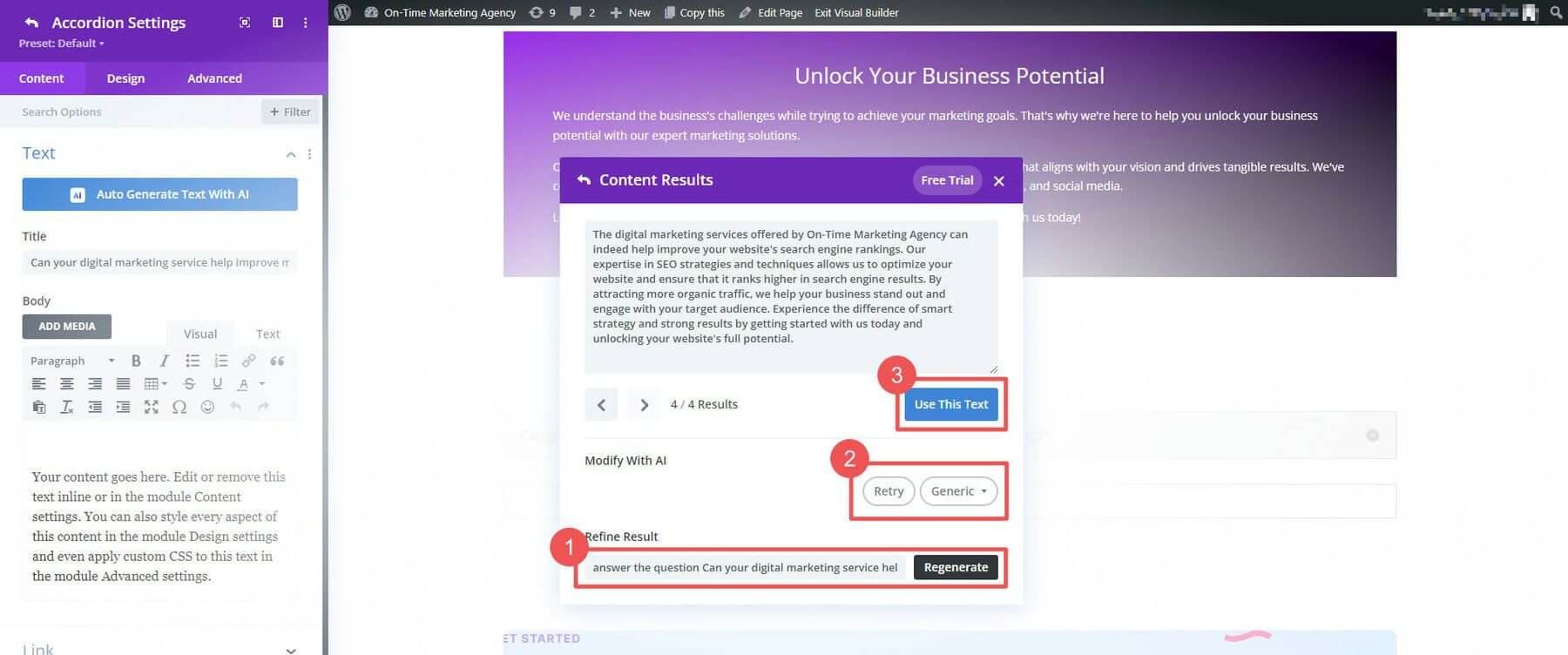
For further refinement, you can employ the "Refine Result" function by introducing a specific prompt or command. Alternatively, you can swiftly employ a predefined action through the "Retry" option and utilize the dropdown menu to specify the desired transformation for the text, all within Divi AI.
Wrapping Up
Divi AI opens up exciting new possibilities for leveraging AI to enhance your website design workflow. With its ability to generate content, create layouts, optimize pages and more, Divi AI can help you work smarter and faster.
The five creative uses we covered just scratch the surface of what you can accomplish with this powerful tool. Whether you need on-brand copy, engaging visuals, translated text or SEO optimizations, Divi AI has you covered.
By combining the flexibility of Divi with advanced AI, you can now craft stunning websites with ease. Divi AI reduces the tedious manual work, while giving you more time to focus on big-picture strategy and design.
As AI capabilities continue to evolve, so too will Divi AI. We can expect even more intuitive features that make web design feel almost effortless. For now, integrating Divi AI into your workflow is an innovative way to create sites that truly stand out from the crowd.
The future of web design is AI-assisted - and Divi AI puts that future directly into your hands today. Give it a try for your next project to see how much time and creative struggle it can save you.




