ChatGPT is a strong artificial intelligence (AI) tool that can generate realistic and engaging text responses in response to a given prompt. It can be used for a variety of things, including chatbots, content generation, and more.

You may be wondering how ChatGPT might assist you with your projects and tasks as a WordPress developer.
As a WordPress developer, here are 10 ways ChatGPT may assist you:
1. Generate Blog Posts and Articles:
ChatGPT can assist you in creating high-quality and relevant blog posts and articles for your WordPress site. ChatGPT can generate material on any topic, style, or tone you desire.
ChatGPT can also be used to edit or modify current text, as well as to generate summaries and headlines. You can, for example, use the AI Engine: ChatGPT Chatbot, Content Generator, GPT 3 & 4, and Ultra-Customizable plugin to construct your content generator that makes use of ChatGPT and other AI models.
2. Create Chatbots and Conversational Interfaces:
ChatGPT can assist you in developing chatbots and conversational interfaces for your WordPress website. ChatGPT can be used to create chatbots that communicate with your visitors, customers, or users in a natural and engaging manner.
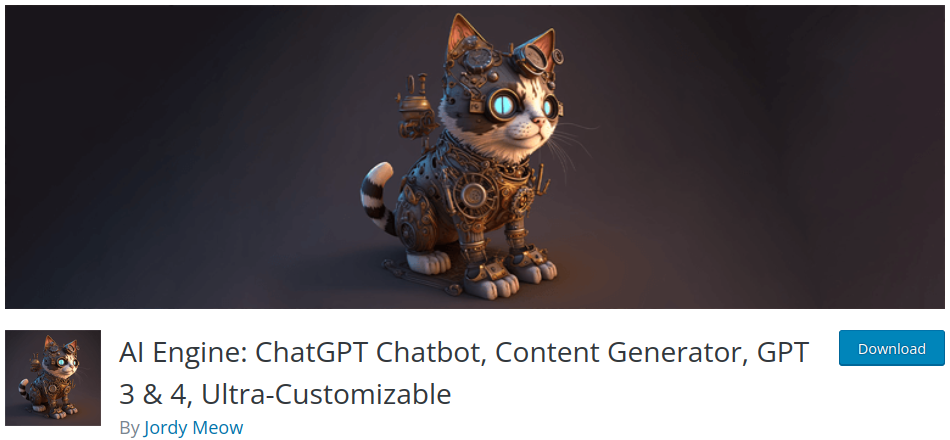
ChatGPT can also be used to customize your chatbots based on your needs and preferences. For example, you can quickly add a ChatGPT chatbot to your website by using the AI Engine for WordPress: ChatGPT, GPT Content Generator plugin.
3. Generate Code and Scripts:
ChatGPT can assist you in creating code and scripts for your WordPress website. ChatGPT can be used to create code snippets, functions, plugins, themes, and more.
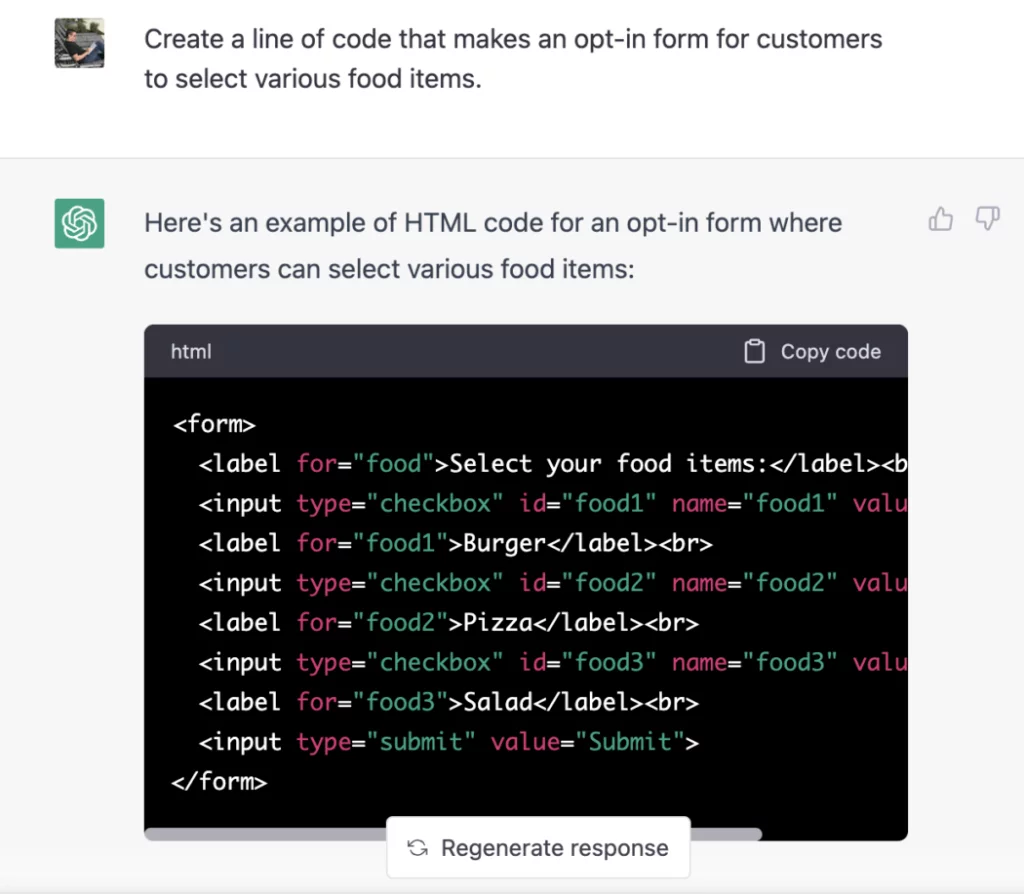
ChatGPT can also be used to debug or optimize existing code, as well as to generate comments and documentation for it. For example, you can use ChatGPT's AI Copilot to help you brainstorm ideas and produce code faster.
4. Debugging
ChatGPT is particularly useful if you need to hunt down problems or apply good coding practices. It can suggest debugging strategies and detect issues.
Furthermore, it can review a piece of code and provide ideas on how to detect and solve any bugs. This saves you hours of searching for bugs on your own.
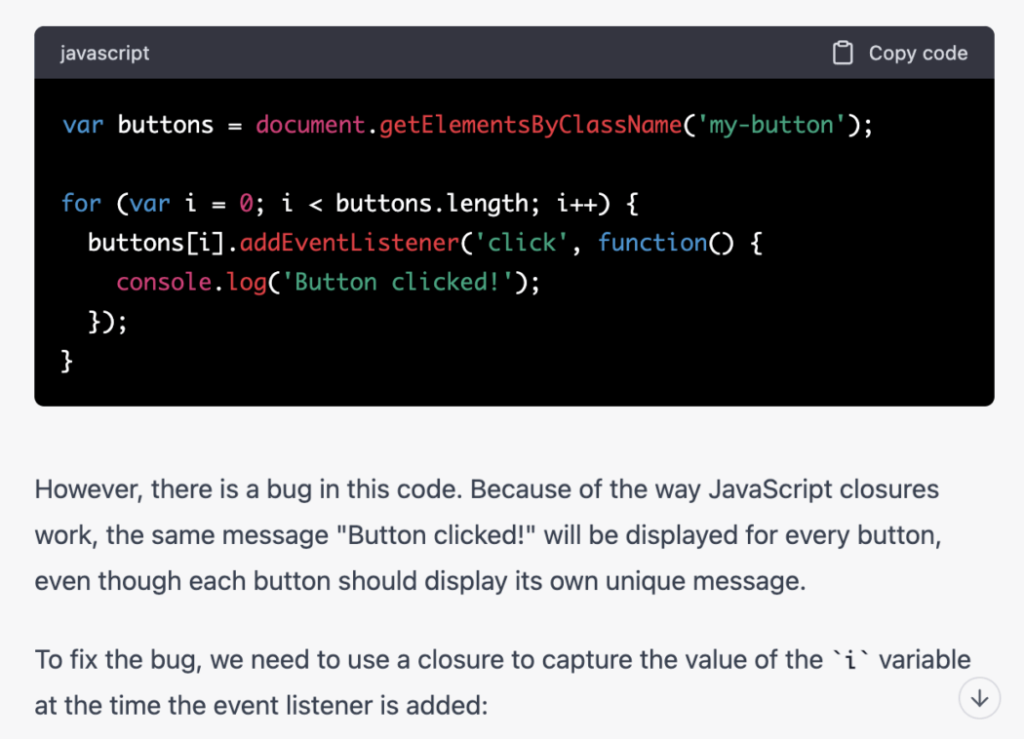
You can also advise code reorganization, which helps by recommending changes to increase readability, maintainability, and a bug-free nature, resulting in fewer defects and faster development.
When coding for your clients, debugging quickly with ChatGPT can save you a lot of time (and headaches).
Create Amazing Websites
With the best free page builder Elementor
Start Now5. Generate Images and Graphics:
ChatGPT can assist you in creating photos and graphics for your WordPress website. ChatGPT can be used to generate images from word prompts, such as logos, icons, banners, illustrations, and more.
ChatGPT can also be used to modify or enhance existing photos, as well as to produce captions and descriptions for them. For example, you can use chat-gpt.photos online tool to generate graphical artwork.
6. Generate Product Descriptions and Reviews:
ChatGPT can assist you in the creation of product descriptions and reviews for your WordPress site. You can utilize ChatGPT to write informative and convincing product descriptions, as well as honest and useful product reviews.
ChatGPT can also be used to produce product features, benefits, comparisons, ratings, testimonials, and more. For example, you may utilize ChatGPT to quickly write the WooCommerce product fields using the WooCommerce Product Fields Generator.
7. Generate SEO-friendly Content
ChatGPT can assist you in creating SEO-friendly content for your WordPress website. ChatGPT can be used to create search-engine-optimized material such as keywords, meta tags, titles, descriptions, and more.
ChatGPT can also be used to analyze and improve current material for SEO purposes, as well as to create ideas and recommendations.
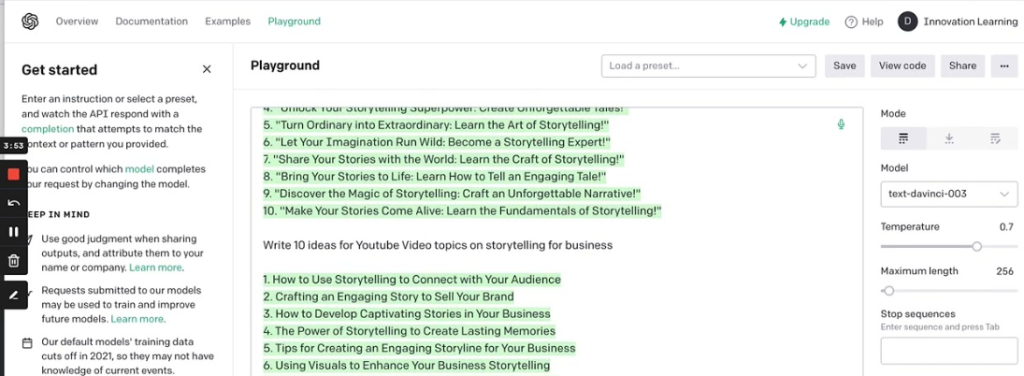
For example, using ChatGPT, you may use the AI Playground for a range of functions such as translation, correction, SEO, and so on.
8. Generate Social Media Content:
ChatGPT can assist you in creating social media content for your WordPress website. ChatGPT can help you create content for many social media platforms, such as posts, tweets, tales, captions, hashtags, and more.
ChatGPT can also be used to schedule or automate your social media content generation and publication.
For example, you can use ChatGPT's Social Media Content Generator to generate compelling social media content.
9. Generate Creative and Original Content:
ChatGPT can assist you in creating unique and innovative content for your WordPress site. ChatGPT can be used to create inventive and innovative material such as poems, stories, jokes, music, parodies, and more.
ChatGPT can also be used to generate material that is unique and personalized. For example, you can use ChatGPT's Creative Material Generator to generate creative material.
10. Generate Voice and Audio Content:
ChatGPT can assist you in producing voice and audio content for your WordPress site. ChatGPT can be used to create clear and natural voice and audio content such as podcasts, audiobooks, voiceovers, and more.
ChatGPT can also be used to convert text to speech or speech to text. For example, you can convert speech to text using ChatGPT by using the Speech-to-Text with Whisper API.
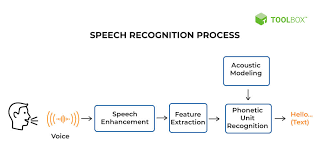
Conclusion
These are just a few examples of how ChatGPT may assist you as a WordPress developer. ChatGPT is a versatile and strong AI technology that can significantly improve your WordPress site.
You can investigate the capabilities of ChatGPT by utilizing the numerous WordPress plugins and tools. You may also fine-tune and adapt your ChatGPT models to meet your specific requirements and preferences.
ChatGPT is the future of WordPress development, and you have the opportunity to be a part of it. Try it out today and see how ChatGPT can help you as a WordPress developer.





