Die Warenkorb- und Checkout-Seite Ihres Online-Shops muss einer der wichtigsten Aspekte beim Kauf eines Produkts sein. Da es den Deal entweder machen oder brechen kann.

Aus diesem Grund muss ein guter Online-Shop immer über einen guten Warenkorb und eine gute Checkout-Seite verfügen, die dazu beiträgt, die Verbraucher zu binden, anstatt sie zum Abprallen zu bringen. In diesem Tutorial werden wir verstehen, wie Sie die Elementor- Warenkorb- und Checkout-Seite auf Ihrer Website ändern.
Elementor bedeutet grenzenlose Möglichkeiten, selbst mit geringen bis null Programmierkenntnissen. Mit Elementor können Sie jede beliebige Seite mit einfachen Optimierungen und ohne Codierung anpassen. Lassen Sie uns vorangehen und verstehen, wie.
So ändern Sie den Elementor-Warenkorb und die Checkout-Seite
Das erste und wichtigste ist, dass die installierte Anzeige von Elementor Pro in Ihrem WordPress aktiviert wird.
Erstellen Sie erstaunliche Websites
Mit dem besten kostenlosen Seite Builder Elementor
Jetzt anfangenGehen Sie als Nächstes zu Anpassen und dann zur Option Zusätzliches CSS .
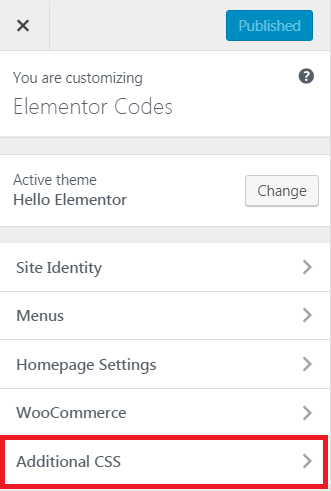
Fügen Sie im Feld Zusätzliches CSS den unten angegebenen Code hinzu. Sobald Sie den Code hinzufügen, wird Ihnen auf der rechten Seite Ihres Bildschirms eine Live-Vorschau angezeigt.
Außerdem können Sie die Änderungen im Code vornehmen, um Ihre Seite weiter zu modifizieren, während der Code mit umfangreichen Kommentaren versehen ist, die es Ihnen erleichtern, einfache Änderungen vorzunehmen.
Mit der Live-Vorschau können Sie gleichzeitig überprüfen, ob die von Ihnen vorgenommene Änderung funktioniert. Der Code begleitet Änderungen sowohl für den Warenkorb als auch für die Checkout-Seite.
/* cart page: change background color of coupon code and update cart row */
.woocommerce-cart .woocommerce table.shop_table td.actions {
border-top: 1px solid #e6e6e6;
background: #f7f7f7;
/* change color here */
border-bottom: 0px solid #e6e6e6;
}
.woocommerce-cart .woocommerce .cart-collaterals {
width: 100%;
float: right;
}
.woocommerce-cart .woocommerce .cart-collaterals .cart_totals {
width: 49%;
}
/* change font size and font color of the cart titles (Product Price Quantity Total Subtotal */
#add_payment_method .cart-collaterals .cart_totals tr th,
.woocommerce-cart .cart-collaterals .cart_totals tr th,
.woocommerce-checkout .cart-collaterals .cart_totals tr th,
#add_payment_method table.cart th,
.woocommerce-cart table.cart th,
.woocommerce-checkout table.cart th,
.woocommerce-checkout table.shop_table th {
color: #034997;
font-size: 14px;
font-size: 1.4rem;
}
/* change the border below the first row in the cart */
#add_payment_method .cart-collaterals .cart_totals tr td,
.woocommerce-cart .cart-collaterals .cart_totals tr td,
.woocommerce-checkout .cart-collaterals .cart_totals tr td,
.woocommerce-cart .woocommerce table.shop_table th {
border-bottom: 4px solid #034997;
}
.woocommerce-cart .woocommerce table.shop_table,
.woocommerce-checkout .woocommerce table.shop_table {
border: 1px solid #e6e6e6;
margin: 0;
text-align: left;
width: 100%;
border-collapse: separate;
border-radius: 0;
border-bottom: none;
border-right: none;
margin-bottom: 35px;
border-bottom: 1px solid #e6e6e6;
}
body #add_payment_method #payment ul.payment_methods li input,
body.woocommerce-cart #payment ul.payment_methods li input,
body.woocommerce-checkout #payment ul.payment_methods li input {
width: auto;
margin: -2px .5em 0 0;
}
body .woocommerce form .form-row .input-checkbox {
width: auto;
margin: -2px 5px 0 0;
}
#add_payment_method .cart-collaterals .cart_totals tr td,
#add_payment_method .cart-collaterals .cart_totals tr th,
body.woocommerce-cart .cart-collaterals .cart_totals tr td,
body.woocommerce-cart .cart-collaterals .cart_totals tr th,
body.woocommerce-checkout .cart-collaterals .cart_totals tr td,
body.woocommerce-checkout .cart-collaterals .cart_totals tr th,
body .woocommerce table.shop_table th {
border-top: none;
border-bottom: 1px solid #e6e6e6;
border-right: 1px solid #e6e6e6;
text-align: right;
padding: 10px 20px;
}
body #add_payment_method table.cart td,
body #add_payment_method table.cart th,
body.woocommerce-cart table.cart td,
body.woocommerce-cart table.cart th,
body.woocommerce-checkout table.cart td,
body.woocommerce-checkout table.cart th {
border-right: 1px solid #e6e6e6;
}
#add_payment_method .cart-collaterals .cart_totals tr th,
body.woocommerce-cart .cart-collaterals .cart_totals tr th,
body.woocommerce-checkout .cart-collaterals .cart_totals tr th {}
.woocommerce-cart .cart-collaterals .cart_totals table th {
border-bottom: 1px solid #e6e6e6;
}
/* change button Proceed to Checkou color and font weight here */
body .woocommerce #respond input#submit.alt,
body .woocommerce a.button.alt,
body .woocommerce button.button.alt,
body .woocommerce input.button.alt {
background: #72A40D !important;
font-weight: 400;
}
/* change button Proceed to Checkou hover color here */
body .woocommerce #respond input#submit.alt:hover,
body .woocommerce a.button.alt:hover,
body .woocommerce button.button.alt:hover,
body .woocommerce input.button.alt:hover {
background: #034997 !important;
}
/* change butons Add to cart, Apply code and Proceed to Checkout styling here */
body .woocommerce .cart .button,
body .woocommerce .cart input.button,
body .woocommerce #respond input#submit,
body .woocommerce a.button,
body .woocommerce button.button,
body .woocommerce input.button {
background: #034997 !important;
color: #fff;
font-weight: 300;
border-radius: 40px;
}
/* change butons Add to cart hover color here */
a.button.product_type_simple.add_to_cart_button.ajax_add_to_cart:hover {
color: #eee;
}
/* modify place order button styling in checkout page */
body .woocommerce #payment #place_order,
.woocommerce-page #payment #place_order {
float: right;
width: 100%;
display: block;
text-align: center;
margin-bottom: 0;
font-size: 1.4em;
padding: 1em;
border-radius: 40px;
margin-top: .5em;
}
body .woocommerce form .form-row-first,
body .woocommerce form .form-row-last,
body .woocommerce-page form .form-row-first,
body .woocommerce-page form .form-row-last {
width: 49%;
}
body .woocommerce #respond input#submit.disabled,
body .woocommerce #respond input#submit:disabled,
body .woocommerce #respond input#submit:disabled[disabled],
body .woocommerce a.button.disabled,
body .woocommerce a.button:disabled,
body .woocommerce a.button:disabled[disabled],
body .woocommerce button.button.disabled,
body .woocommerce button.button:disabled,
body .woocommerce button.button:disabled[disabled],
body .woocommerce input.button.disabled,
body .woocommerce input.button:disabled,
body .woocommerce input.button:disabled[disabled] {
background: #ccc;
}
body .woocommerce a.checkout-button.button.alt {
border-radius: 40px;
}
/* change the padding of each item in the cart and checkout page*/
body .woocommerce table.shop_table td {
padding: 19px;
}
/* change styling of the shop table on the checkout page */
body .woocommerce-checkout table.shop_table td {
text-align: right;
border-right: 1px solid #e6e6e6;
border-top: 0;
}
.woocommerce a.remove {
margin: 0 auto;
}
.woocommerce-cart .woocommerce table.shop_table th.product-remove,
.woocommerce-cart .woocommerce table.shop_table th.product-name {
text-align: center;
}
.woocommerce-cart .woocommerce table.shop_table th.product-price,
.woocommerce-cart .woocommerce table.shop_table th.product-quantity,
.woocommerce-cart .woocommerce table.shop_table th.product-subtotal {
text-align: right;
}
.woocommerce-cart .woocommerce table.shop_table .cart_item td.product-price,
.woocommerce-cart .woocommerce table.shop_table .cart_item td.product-quantity,
.woocommerce-cart .woocommerce table.shop_table .cart_item td.product-subtotal {
text-align: right;
}
.woocommerce-checkout #add_payment_method #payment ul.payment_methods li,
.woocommerce-checkout #payment ul.payment_methods li {
list-style: none;
}
.woocommerce-checkout .woocommerce .col2-set {
width: 47%;
float: left;
margin-right: 4%;
}
.woocommerce-checkout .woocommerce .col2-set .col-1,
.woocommerce-checkout .woocommerce .col2-set .col-2 {
margin-bottom: 2em;
width: 100%;
float: none;
}
.woocommerce-checkout #order_review_heading,
.woocommerce-checkout #order_review {
background: #fff;
width: 47%;
float: right;
margin-right: 0;
}
.woocommerce-checkout #ship-to-different-address-checkbox {
width: auto;
float: right;
margin-left: 15px;
margin-top: 10px;
opacity: 1;
position: static;
}
.woocommerce-checkout #ship-to-different-address label {
font-size: 24px;
font-weight: 600;
line-height: 1;
margin: 0;
margin-bottom: 1em;
padding: 0;
text-transform: uppercase;
color: #000;
}
.woocommerce-checkout .woocommerce form .form-row.create-account label {
padding-top: 2px;
font-weight: bold;
}
.woocommerce-checkout .payment-fixed {
position: fixed;
z-index: 9;
box-shadow: rgba(0, 0, 0, 0.2) 0px 6px 2em;
left: 52%;
margin-left: 0;
padding: 20px;
top: 0;
width: 45.5% !important;
-webkit-transition: padding .1s ease-in;
-moz-transition: padding .1s ease-in;
-o-transition: padding .1s ease-in;
-ms-transition: padding .1s ease-in;
transition: padding .1s ease-in;
}
.product-shipping-message {
font-size: 16px;
text-align: center;
text-transform: uppercase;
padding: 10px 0px;
border-top: 1px solid #139248;
border-bottom: 1px solid #139248;
}
body .woocommerce table.shop_table tbody th,
body .woocommerce table.shop_table tfoot td,
body .woocommerce table.shop_table tfoot th {
border-bottom: none;
}
body .woocommerce form .form-row input.input-text,
body .woocommerce form .form-row textarea {
max-width: 100%;
}
body .woocommerce .product-name a {
color: #000;
pointer-events: none;
cursor: default;
}
@media only screen and (max-width: 1139px) {
.woocommerce-cart .entry-content form {
width: 64%;
}
}
@media only screen and (max-width: 980px) {
.woocommerce-cart .woocommerce .cart-collaterals .cart_totals {
width: 100%;
}
.woocommerce-cart .entry-content form {
width: 81%;
float: none;
margin: 0 auto;
}
.woocommerce-cart .woocommerce .cart-collaterals {
width: 81%;
float: None;
margin: auto;
}
body .woocommerce #content table.cart td.actions .coupon,
body .woocommerce table.cart td.actions .coupon {
width: 100%;
}
body #add_payment_method table.cart td.actions .coupon .input-text,
body.woocommerce-cart table.cart td.actions .coupon .input-text,
body.woocommerce-checkout table.cart td.actions .coupon .input-text {
width: 48%;
}
}
body #add_payment_method table.cart td.actions .coupon .input-text,
body.woocommerce-cart table.cart td.actions .coupon .input-text,
body.woocommerce-checkout table.cart td.actions .coupon .input-text {
border-radius: 41px;
}
@media only screen and (max-width: 651px) {
.woocommerce-checkout .woocommerce .col2-set {
width: 100%;
float: none;
margin-right: 0;
}
.woocommerce-checkout #order_review_heading,
.woocommerce-checkout #order_review {
width: 100%;
float: none;
}
}
#add_payment_method table.cart td,
.woocommerce-cart table.cart td,
.woocommerce-checkout table.cart td,
.woocommerce-checkout table.shop_table td {
color: #555;
font-size: 16px;
font-size: 1.4rem;
}
.cart-collaterals {
font-size: 16px;
font-size: 1.4rem;
}
@media (min-width:900px) {
body .woocommerce #content table.cart td.actions .coupon,
body .woocommerce table.cart td.actions .coupon {
width: 51%;
}
body #add_payment_method table.cart td.actions .coupon .input-text,
body.woocommerce-cart table.cart td.actions .coupon .input-text,
body.woocommerce-checkout table.cart td.actions .coupon .input-text {
padding: 12px 10px 10px;
width: 59%;
}
}
@media (max-width:481px) {
#add_payment_method table.cart td,
.woocommerce-cart table.cart td,
.woocommerce-checkout table.cart td,
.woocommerce-checkout table.shop_table td {
color: #555;
font-size: 16px;
font-size: 1.1rem;
}
body #add_payment_method table.cart td.actions .coupon .input-text,
body.woocommerce-cart table.cart td.actions .coupon .input-text,
body.woocommerce-checkout table.cart td.actions .coupon .input-text {
padding: 8px 10px 6px;
}
.cart_totals
Alles wird mit einem Kommentar zur Überschrift geliefert, der es Ihnen ermöglicht, die Änderungen besser zu verstehen. Außerdem können Sie für eine vollständige codefreie Anpassung von Elementor die Premium-Add-Ons wie WooCart und WooCheckout ausprobieren .
So können Sie Ihren Elementor- Warenkorb und Ihre Checkout-Seite mit dem Elementor Page Builder ändern. Das ist alles von uns für dieses Tutorial. Bleiben Sie auf dem Laufenden, indem Sie uns auf Facebook und Twitter besuchen.





